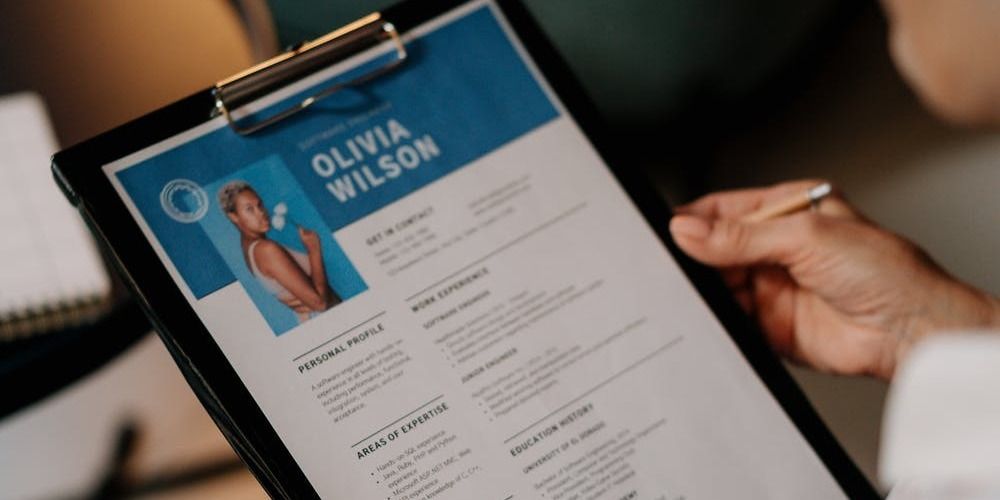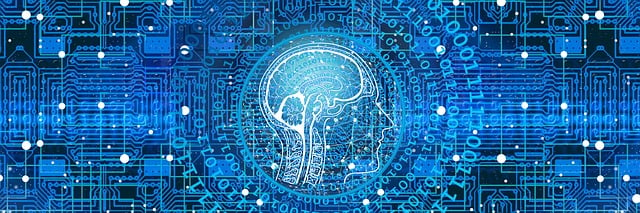In today's data-driven world, businesses rely heavily on accurate and timely data to make informed decisions and gain valuable insights.
That means effective data capture is crucial for ensuring the integrity, accessibility, and usefulness of the information you store. Because, if there are errors within the data you use for business decisions, you’re leading your company astray which can have devastating consequences to sustainability.
First, What Do We Mean by Data Capture?
Data capture refers to the process of extracting information from various sources and converting it into a digital format for storage, analysis, and use. The process involves several stages, starting from the initial acquisition of data to its transformation into a structured and organised format.
This process typically includes the following steps:
- Data Source Identification: These sources can include physical documents, digital files, online platforms, or even real-time streaming data from sensors or devices.
- Data Collection: You can achieve this through various methods such as manual data entry or automated data capture — i.e., optical character recognition (OCR), optical mark reading (OMR), etc.
- Data Extraction: This step involves parsing and transforming your unstructured or semi-structured data into a structured format that you can easily process and analyse.
- Data Validation: This includes performing data quality checks, resolving any inconsistencies or errors, and ensuring that the data you captured aligns with your intended purpose.
- Data Storage: Proper data storage practices help maintain data integrity and support easy access when you want to retrieve it for further analysis.
Data Capture Methods
The actual methods behind data capture play a crucial role in the accuracy and efficiency of the process. These methods fall into two broad categories, manual and automated data entry.
Manual data entry involves your staff as the main point of data capture. It typically involves typing or copying data from physical documents or digital sources into an editable format, such as spreadsheets or databases.
This approach allows for direct human input and immediate validation and correction of data. However, it can be time-consuming, prone to errors, and less scalable for large volumes of data.
On the other hand, automated data capture uses technologies such as software applications, scripts, or algorithms to extract and process data from various sources — without human input. This method is faster and more efficient than manual entry, reducing the capture error rate while helping you easily process large volumes of data.
When it comes to automated data capture, there are many methods to choose from, but these are some common options:
- Optical Character Recognition (OCR): OCR technology helps you capture text from scanned documents, images, or PDF files through the analysis of visual patterns and characters. Many of these tools focus on one particular area of document processing, such as an invoice OCR.
- Intelligent Character Recognition (ICR): ICR is an advanced form of OCR that recognises and interprets handwritten or cursive text. ICR finds applications in areas such as digitising handwritten forms, processing handwritten surveys, or capturing handwritten notes. While ICR can be accurate, it may require training to recognise specific handwriting styles effectively.
- Intelligent Document Recognition (IDR): IDR builds on both OCR and ICR technologies while also incorporating machine learning to capture and interpret data from complex documents. This technology can handle diverse documents, extracting both printed and handwritten information from forms, contracts, or invoices. It can automatically identify and extract relevant data fields, making it valuable for document-intensive industries such as finance, healthcare, or legal.
- Optical Mark Reading (OMR): OMR technology is designed to capture data from checkboxes or tick marks on standardised forms. You can use the technology to easily capture data from surveys, questionnaires, or multiple-choice answer sheets.
- QR Codes: QR (Quick Response) codes are two-dimensional barcodes that can store various types of data, such as text, URLs, or contact information. You can easily scan them using smartphones or other hand-held scanners, making QR codes a powerful technology for marketing and inventory management. However, their data capacity is limited compared to other methods.
Why You Should Care About Accurate Document Processing Methods
Accurate document processors are essential in data capture because they help maintain the quality and reliability of the information you capture.
On the other hand, inaccurate data capture can have significant negative effects which can hinder business operations. For instance, data loss can occur when using inaccurate capture methods, resulting in missing or inaccessible data.
Without a reliable document processing method, it’s also easy for errors can creep into the dataset during extraction. These errors can range from simple typos and formatting inconsistencies to more severe inaccuracies.
Using this flawed data for analysis and decision-making can have serious consequences, leading to misinformed decisions, financial losses, operational inefficiencies, and other issues.
But by minimising manual data entry and automating the capture process, you significantly reduce the chances of introducing errors into the dataset.
One of the primary benefits of accurate processing is enhanced data quality. Accurate capture ensures that the data you collect is high quality, meaning it’s accurate, complete, and reliable. This high-quality data then becomes the bedrock for meaningful analysis and insights.
Efficiency is another advantage of accurate data capture.
When you accurately capture data the first time around, there is less need for time-consuming manual validation and correction processes. This reduces the time you spend on document processing, allowing you to allocate human capital to other critical tasks.
Furthermore, accurate data capture ensures data integrity throughout its lifecycle. From capture to storage, analysis, and use, the data remains reliable and consistent.
This integrity is crucial for maintaining data coherence and ensuring that subsequent analyses and decision-making processes are built on a solid foundation.
The Key to Quality Data Capture is Trainable AI
Trainable AI, also known as machine learning or artificial intelligence (AI), is key to achieving effective and accurate data capture.
Through the use of advanced algorithms and deep learning techniques, you can train these AI models to understand and interpret complex patterns. This enables them to extract and process data with remarkable accuracy.
Here are some reasons to include trainable AI in your automated document processor.
Enhanced Accuracy and Adaptability
Trainable AI models, such as deep learning OCR tools, excel in accuracy and adaptability.
These models learn to recognise and understand a wide range of characters, fonts, languages, and document layouts through training on large datasets.
This adaptability allows them to handle diverse data sources and formats while minimising errors and ensuring accurate data extraction. And as they continuously learn from new data, trainable AI models can improve their performance over time, delivering increasingly accurate results.
Some of these trainable AI processors can even reach accuracy rates as high as 99%!
Improved Efficiency and Automation
Once you train the AI models, they can automatically process large volumes of documents or images, extracting relevant data swiftly and with minimal human intervention.
By streamlining the capture process, trainable AI enables you to handle higher data volumes, scale operations, and free up human resources for more value-added tasks. This can result in up to a 50% increase in productivity.
Continuous Improvement and Error Reduction
As they encounter new data and receive feedback, trainable AI models can adjust and refine their algorithms to reduce errors and increase accuracy over time.
This iterative learning process allows these models to adapt to evolving data patterns, improve recognition capabilities, and stay up to date with changing document formats or industry-specific requirements.
The result is a more reliable and robust data capture solution without you having to do anything besides continue processing documents.
Adaptation to Varied Data Sources
Whether it's extracting text from scanned documents, images, or digital forms, you can train these AI models on a diverse range of data types.
They can handle structured and unstructured data and can recognise text from invoices, receipts, contracts, or handwritten forms.
Scalability and Cost-effectiveness
After some training, these AI models can efficiently process massive amounts of data, ensuring timely and accurate capture even as the data volume grows.
Additionally, trainable AI reduces dependency on manual labour which helps minimise costs associated with data entry and verification. Some companies have cut their labour costs by as much as 30%.
By automating data capture processes, you can achieve significant cost savings, allowing you to reallocate resources to other strategic initiatives.
Improve Your Competitive Edge with Accurate Document Processing
Whether your AP department wants to streamline invoice processing or your CX manager wants to understand your customers better, it all comes down to accurate data capture.
Accurate document processing methods are crucial to maintaining data integrity and reliability which help you make better-informed business decisions and uncover valuable insights. By minimising manual data entry and adopting automated data capture solutions, such as our trainable, AI-powered document processor, you can significantly reduce errors and improve efficiency.
With its advanced algorithms and revolutionary deep learning techniques, our tool can understand and interpret complex patterns, enabling accurate data extraction from various sources and formats.
So much so that Affinda is a world leader in data capture — even beating other tools that have been around for over 30 years by as much as 50%.
Empower your business to make better decisions and gain a competitive edge in today's data-driven world with a free trial of Affinda and experience the benefits of industry-leading accuracy and efficiency.