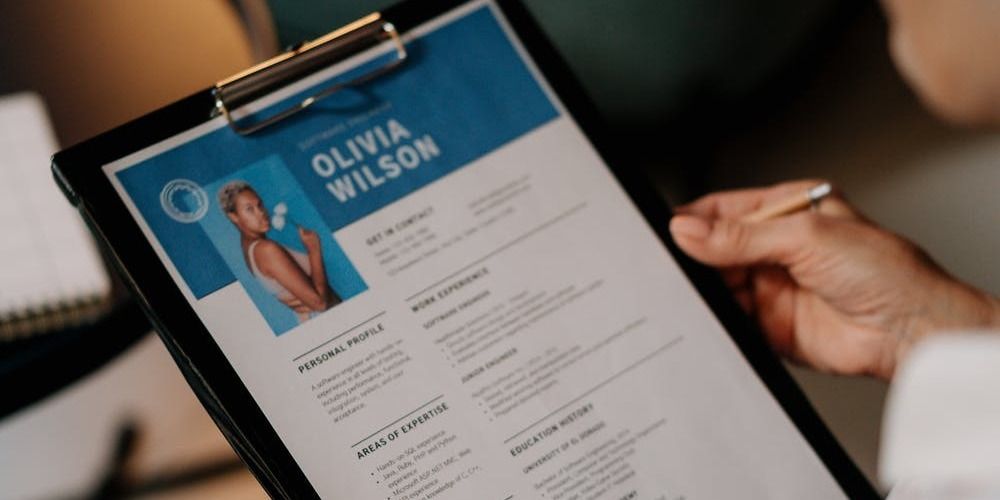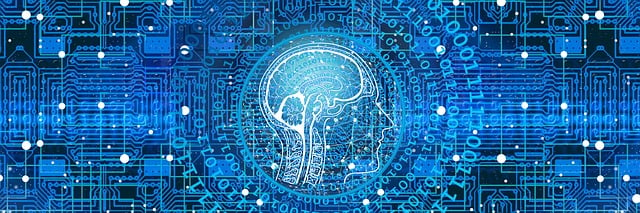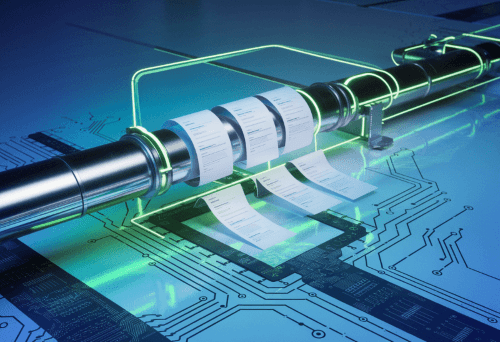Invoice processing is no longer what it was yesterday. Gone are the days of reading through every invoice individually, noting down account numbers, amounts due, and other relevant data. Your invoice OCR API and artificial intelligence based parsing solution has changed that. Today- unless you're still using yesterday's software, waiting for an upgrade- the entire payment process, from receiving invoices to payment- can be automated, leaving you with not much more to do than press the approve button.
And that's important, because you've got more important things to do than data entry. Manual data entry is time-consuming, error-prone, and headache-inducing, to put it mildly. This is one task we're all better off assigning to computers, who are uniquely well adapted to complicated computations and repetitive, un-inspirational tasks.
But maybe you haven't upgraded your accounting software. If your ERP or accounting software is not connected to an invoice parsing API, you may still be stuck in yesterday's mire of manual data entry, a time and resource drain that leaves you feeling as if you never can stay on top of all the demands made on you. If that's the case, there's something you need to put #1 on your to-do list.
Implement an invoice OCR API, or an invoice parsing solution that can integrate with whatever program you prefer to use for managing accounts.
Why Use an Invoice OCR API for Data Capture
As a mid to large size corporation, you're likely to be dealing with hundreds to thousands of invoices on a regular basis. Prompt payment isn't just appreciated, it's a requirement. But whether you are working with paper invoices or digital invoices, moving key invoice data from unstructured invoices to your ERP or accounting software tends to be the bottleneck of the operation.
While traditional OCR technology is slow and inaccurate, modern AI-based invoice parsing software approaches the problem in a different way. Complex neural networks, trained thoroughly on thousands of invoices, use both the document structure and the text to make sense of each invoice that goes through the system and extract data. Key fields are flagged- for instance, invoice numbers, PO number, total amount, account numbers, payment instructions. This extracted data can be output as an Excel file or can be fed straight into your accounting system by some behind-the-scenes API integration (get your developer to do that!).
If you're a smaller business, you may have fewer invoices to deal with, but let's face it- you've also got less manpower and fewer work hours with which to deal with them. Small business owners find themselves working far longer hours than they ever signed up for, wearing a hundred different hats and acting the part of CEO, bookkeeper, and HR manager all in one. If that's you, you need an invoice parser to make your payment processing simple and automatic. You also need it to be affordable or free.
How an Invoice OCR API Can Simplify Data Extraction
Here's the good news: an invoice parser is the perfect solution to both problems, and should be on the priority implementation list for both large and small businesses. It's not a one size fits all solution. Affinda's invoice extractor is infinitely scalable. Our free invoice processer is perfect for small businesses, and also happens to be extremely easy to use (no learning curve whatsoever). It requires no commitment, and there's just one downside: a limit of 25 invoices at a time.

For companies that require something more, we have an enterprise-ready API ready to go. Seamless integration is available for Xero or Quickbooks, but we don't stop there; in fact, we're happy to help your developers integrate Affinda into whatever accounting system you prefer to use. If that sounds like too much work, no worries. Companies that purchase access to the API will also have access to a web-based processor that is just as easy to use as the free version, with none of the limitations.
Next Steps
It's easy to get started with invoice data extraction using machine learning. Affinda, a modern, state-of-the-art invoice extraction solution, also happens to have an extremely helpful customer service team. We’re passionate about what we do, and our team is known worldwide for going the extra mile to help both small and large businesses get started with automation. Begin by putting a few invoices through the free online tool to get an idea of how this works, then go apply for a free API key or sign up for one of our very affordable plans. If you run into any difficulties, don't hesitate to let us know! Invoice data capture is our specialty, and we want to make document processing at your company easy, quick, and 100% reliable.