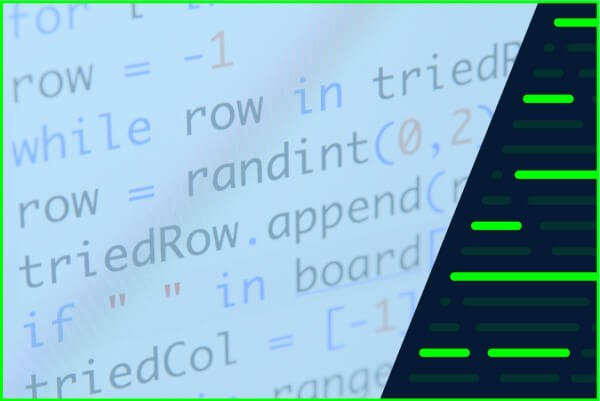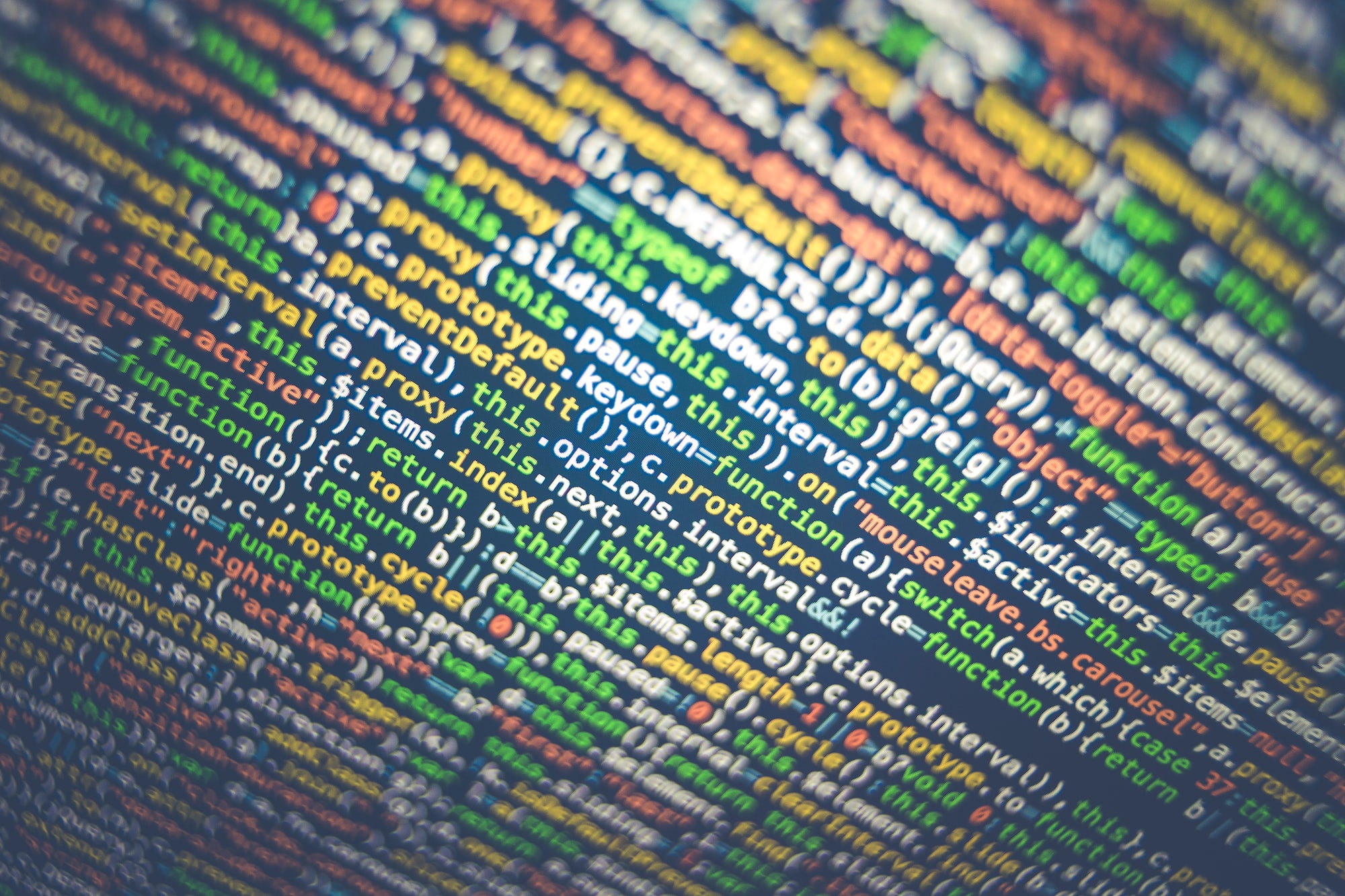Paper, paper, and more paper. You’re tired of the clutter, you’re tired of the mess, and you’re tired of the work involved with taking all of that information spread out over all those papers and turning them into useful data in your accounting system.
It’s time for something different. Manual data entry is an outdated way of dealing with invoices, and, if you were on top of your automation game, you’d never have to deal with typing out those numbers again. What you need is online invoice OCR, a cloud-based AP automation service that transforms your piles of invoices into organized, structured data in your company’s accounting program. The good news? It’s not hard to find one, and we can point you toward a great option right now. What’s more, the implementation doesn’t have to be difficult. In fact, you can start simplifying your workload today.
What is OCR?
OCR is short for optical character recognition, and it enables your computer to take a scanned file (the image of a paper invoice, for instance), and transform that into computer text. While the original scanned file is not searchable or editable, a file that has been processed through OCR can be both searched and edited.
OCR is used for digitalizing both library texts and government archives. Your iPad uses it to recognize your handwriting when you write in notes and copy it out into an email. In fact, anytime you take a picture with your smartphone and use an app to extract text, you’re using OCR data capture. That translator app when you want to read the Chinese characters on a can of fish from Shanghai? Yes, that’s based on OCR too.

But the OCR on your smartphone is not enough to extract data from invoices. For that, you need a specialized tool. Sometimes that’s called invoice OCR. Sometimes it’s called an invoice parser, or OCR for invoice processing. Either way, it does the same thing. It takes your file, extracts the text, and then uses natural language processing (NLP) and advanced deep learning algorithms to extract all the information and turn it into structured data.
How Online Invoice OCR Works
An automated invoice processing solution might start work much the same way your smartphone OCR app does: by scanning the saved image of the invoice, noting format and text blocks. Then it will use a process of feature extraction and pattern matching to determine what letters and numbers each character in the scanned document corresponds to. The result is a searchable, machine-readable text file that may still include all the formatting of the original.
So far, so good. But the next stage is where it gets exciting. Now AI algorithms in the invoice OCR software go to work on the text, ‘reading’ it in much the same way a human might. Key fields are elucidated and extracted into table form. Rather than a simple search-and-copy, these algorithms get at the semantic meaning of the words and phrases on supplier invoices and are able to produce an accurate rendition even when the invoice file doesn’t follow mainstream formatting. Fields like purchase order, amount due, invoice number or account details are automatically extracted and entered into your accounting database, reading for fulfillment.
An advanced AI-based invoice OCR solution might mix these two steps up a little. Just as a human draws key conclusions from the placement and formatting of words on a page, it could use computer vision to understand the visual format as well as the actual words. But it’s still going to be doing those two things, and the result is structured data that a computer can use as the basis for automation.
Elements of a Good Invoice OCR
What are the elements of a good invoice OCR? At the risk of being repetitive: artificial intelligence. Older invoice parsing software didn’t have the advantage of advanced AI algorithms and the natural language processing we’ve got today, and it shows.
Instead, they used algorithms based on matching. Basic invoice templates would be drawn up which represented approximately what the average pdf invoice looked like, and the software would be able to determine what was what by matching fields in an actual invoice to a template. It works well, actually, until it doesn’t. The problem is that all invoices aren’t built on the same template. Anyone can write up a supplier invoice any way they want, so long as all the fields are included. But when one of those creative invoices is processed by an old-school invoice processor, the system goes haywire. It can’t make sense of the invoice, and will either hang a white flag or spit out some highly inaccurate results.

Good invoice OCR accounting software, built on recent advances in AI, will be quite different. It’ll use machine learning to actually read the invoice, getting at the semantic meaning of each word and text block on the page. The format is taken into account, of course, just as it is by a human reader, but it isn’t an end-all meet-all.
The biggest benefit of AI-based invoice OCR technology is, of course, the accuracy. But there’s another reason why this kind of invoice processing is a winner. It adapts to new situations with remarkable flexibility, and if it ever makes any mistakes, it learns from it. That means it can quickly adapt to highly specialized industries and or to lingo specific to your company and field. Run a set of sample training documents through the parser, and it’ll be ready to deal with the same thing in real life.
How to Get Invoice OCR to Make Your Life Easier
So how do you get an OCR API to make your life easier? Some so-called automation solutions only complicate your AP workload, leaving you frazzled and overworked by something that was meant to simplify your life. Here’s what to look or when you’re shopping for an invoice OCR solution that will automate your invoice processing workflow.
- An accurate, proven solution.
- Awesome customer support and a team that stands behind it.
- An option to test before you commit.
- Integration with your favorite apps.
- An API that allows you to completely integrate the invoice OCR within your system.
The first key is an accurate, proven solution. You don’t have the time and energy to try out someone’s latest half-baked idea, and you don’t want to deal with inaccuracies or a parser that can only give you fifty percent confidence levels. Choose an invoice parser that has been thoroughly tried, tested, and used by other companies like yours— and find out what those users have to say about the service.
Next, make sure any invoice parsing software or scanner app you seriously consider has awesome customer support and a team that stands behind it. There are two types of companies in the AP automation space. The first are those who hand over the software and leave you to it. Got problems? That’s your problem.
A service-oriented company will be very different. They’ll make your goals their own, and work with you to get you at the place you want to be as far as automation goes. A great customer service team will act as if they were partnering with you on what you care about, not just selling you a product.
A third criteria to look for in an invoice OCR solution is an option to test before you commit. Your needs are unique, and something that worked for twenty other companies might not work for you. Signing up for an invoice parser is a big commitment, and you’ll want to do a thorough test before you do. User-friendly companies will offer a free trial; preferably, one that gives you enough time to thoroughly test how it would work in your setting.
A great invoice parser that doesn’t integrate with your apps will be like a one-legged duck: able to move around, but with so much untapable potential it’s hardly tenable. Choose something that integrates with the apps you already use on a daily basis— one-click integration is ideal, though not always available.
A flexible API is one last feature to consider when shopping for an invoice OCR solution. Invoice parsing may be just the first step in your automation journey, and you’ll want something that your developers can integrate with any big-picture RPA solutions you may choose to use in the future. A well document REST API with appropriate client libraries gives you the utmost flexibility when it comes to future in-house integrations.
The Best Online Invoice OCR Solution
A google search will bring up at least half a dozen invoice OCR solutions, but it won’t tell you whether any of them are any good. If you listen to what they say, of course, each one is the best in field, with the fastest processing engines, most accurate results, and most affordable subscription plans.
If you can’t trust the salesmen, maybe the best thing to do is to look at the reviews. Software that other people like you couldn’t get to work will probably not be the best choice for you either. If you hear people talking about support staff that were inpersonable, unhelpful, or just impossible to reach, you probably want to move really fast the other way.
In contrast, how would you feel if you read something like this?
Product is mature and very intuitive and easy to navigate with us support/training.
Support is seamless. Can easily integrate with our CRM solution.
Or this?
We are very happy with having switched. Problems are resolved quickly. We have some unique requirements and they were able to work with us on that.
What about this one?
API response times are great, and have been very easy to work with/integrate.
Additionally, the team at Affinda is very easy to work with. They are a great partner to work with, and I foresee more business opportunity in the future.
Cons: As of writing, I have not found any dislikes or problems with their service.
Overall: Easy to use, easy to implement, easy to work with.
Full disclosure here: those are reviews people wrote about our data extraction product, and we’re pretty proud of them. There are plenty more, all along the same theme. Great product, easy integration and a support team that always seems excited for an opportunity to spread the AI-love.
We’re not exaggerating when we say that we’ve got what you’re looking for in an online invoice parser. We’ve got an accurate and proven extraction tool: a tool trusted by many enterprises larger than yours, and many the same size too. We’ve got awesome customer support, and we stand behind our product 100%. Everyone who has had anything to do with Affinda gushes about the support team; they’re just that cool. As a service-oriented company, the whole company always seems ready to go the extra mile for their customers, and it makes all the difference.
What about testing? We’re so sure we’ve got what you need that we want to encourage you to test it to the utmost. You can try our online invoice OCR for free in a limited way, but if you’d like to trial the API— or need a more extensive trial of the online tool before you can make your decision— just talk to our sales team. They’ll be more than happy to fit you up with an API key and all the permissions you have to make a full trial, no commitment required.
Integration with Affinda is a cinch. We’ve already got one-click integration options with Quickbooks and Zapier, and our REST API makes any other integrations you might want an easy job for any developer. Client libraries are available in all the most commonly used programming languages, including python.
There are plenty of online invoice OCR solutions, and some of them are probably pretty good. But we can’t vouch for any of them. With Affinda, though, we know you’ll find what you’re looking for. An online invoice OCR that makes your life easier, saves you time and money, and is a pleasure to work with.
If you'd like to learn more, contact us today.