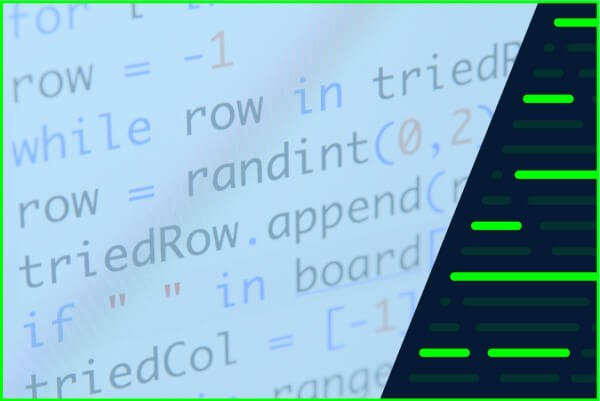Those who work in accounts payable have more than likely already heard of the magical-sounding OCR invoice software that can significantly reduce the time it takes to process and pay invoices. If you’ve wondered about OCR invoice’s meaning, then you’re not alone. This is a commonly asked question amongst those who complete invoice processing.
Keep reading to discover what OCR software is and how it can revolutionise how your company handles invoices.
What does OCR invoice mean?
Optical Character Recognition, known more commonly as OCR, is a technology that allows the data on scanned files, including paper invoices, to be turned into digital information. OCR software essentially completes invoice data capture to turn the document into a digital invoice.
What is OCR invoice processing?
Using invoice recognition with OCR offers users the ability to then automate other invoice processes, such as pulling the invoice information through to an accounting system.
How does it work?
While OCR document processing is used in a variety of capacities, using it to scan invoice data is a common application. What happens is that first, a document is uploaded to the software. The technology is then used to analyse each piece of text on the page, with the aim of recognising shapes to match them with various letters.
OCR invoice processers can also recognise other formatting elements such as tables, margins, headers, and numbers. This then allows for the digital conversion of all of the information on the file.
Advantages of OCR invoice software over manual extraction
The old way of entering invoices into an accounting system often began with receiving the invoice via snail mail. This was opened and put on the intray of invoices to be processed. Eventually, the person in charge of manual data entry would reach that invoice, read it, and retype the information into an accounting system.
OCR invoice software is better than manual extraction due to three key reasons:
- Reduces errors: manual data entry is far more prone to errors than automated extraction
- Saves time: compared with manually entering the information, OCR invoice software can complete the process much faster
- Less expensive: paying people for their time is costly, especially when it can take hours to process a batch of invoices
Technology behind OCR invoice scanners
Artificial intelligence (AI)
The best invoice scanners leverage artificial intelligence to accurately and quickly extract data from invoices. They do this by recognising patterns within an invoice structure, and then are able to discern what category each piece of data fits into. For example, being able to see the difference between the invoice amount and the due date.
While both are numbers, they have different formats and meanings. Artificial intelligence can understand all of this and use this information to categorise information.
Machine learning (ML)
Machine learning is a feature of highly advanced artificial intelligence systems. Machine learning means that the more data the software analyses, the more it learns from the data, allowing it to increase in accuracy over time.
This type of AP automation technology is extremely powerful, as the more it processes your invoices, the more tailored it will become to your organisation’s needs.
6 benefits of using OCR invoice software
1. Smooth data extraction
If you’ve ever wished that it was easier to transfer the information from PDF invoices or even handwritten documents into your accounts payable system, you’ll be pleased to learn that OCR invoice software makes it possible! It’s never been so easy to use computer vision to extract data and store it for future use.
2. Fast implementation
One of the most significant barriers to setting up a new system is that it can take a long time to get it off the ground and embed it in an organisation. However, with a machine-learning based tool like invoice automation, setting up the new platform won’t take you long.
You won’t need to create tailored configurations or teach the system how to read invoices, as it can do all of that already. Instead, the software will learn to read your company’s invoices better and better over time.
3. Reduce costs
The costs of staffing, software, overheads, and more, all add up when you own a business. However, a relatively small investment in using an OCR invoice platform can save you thousands on staffing. It’s far cheaper and faster to get your invoices processed automatically instead of paying someone to input the data from each one manually.
You’ll be freeing up your employees to focus on other parts of their jobs, making them far more productive. This can even increase job satisfaction and morale as well.
4. High accuracy levels
Accuracy is paramount for any accounts payable system. The automatic extraction of information using artificial intelligence has a much higher accuracy rate than manual processing. This is because there is usually a high rate of human error for these types of repetitive tasks. By using processing software, you can ensure that your data maintains an extremely high level of accuracy.
5. Information Availability
Where you would have usually had to sift through a stack of invoices on someone’s desk or in a filing cabinet, once you’re using OCR invoice software, you’ll now be able to perform a simple system search to find the information you’re looking for.
This makes it far easier to access, read, and utilise data. You can even export it into different formats, such as a spreadsheet, if you need to manipulate the data further.
6. Data Security
Having data in your system rather than in a physical format is often far safer. The best invoice extractors use secure servers to store data and are fully compliant with the strictest international guidelines. So, you can rest easy knowing that no one else will be able to access your company’s data.
Which industries benefit from this software?
Law
The legal sector is an industry that is traditionally paperwork-heavy. For years, law firms have struggled to digitise their operations completely. OCR technology makes it much easier for these businesses to go completely paperless.
Healthcare
There is lots of paperwork associated with the healthcare sector. From patient history to incoming and outgoing invoices, administrative staff will be thrilled for the burden of paperwork to be relieved.
Supply chain management
Anyone working in supply chain management can easily see the benefits of automated invoice processing. The number of invoices coming in and out of any business in the industrial sector each day is enormous, so any time saved is of great benefit.
Banking and finance
Invoice scanners are invaluable in the banking and finance sector, where people are dealing with vast amounts of money each day. Making one number-entering process an automatic task instead of a manual one can be hugely cost and time-saving.
How to use invoice OCR software
Setting up your invoice OCR software is easy! Just follow the steps below:
- Contact us: Get in touch with one of our team members to get a free trial of our invoice extractor. This allows you to test out our product and see if you think it would be helpful in your business.
- Install: Next, you’ll need a software developer to set up the platform for you. With a range of client libraries, they can work in their chosen programming language.
- Upload invoices: That’s all you need to do; now you can go ahead and start using the software. We suggest that you upload a bulk lot of invoices to check out the speed and accuracy of the system.
- Note corrections: Once the results of the invoice parser come back, double-check that everything looks right. If not, you can add corrections. The best thing about our product is that you won’t need to keep doing this – the system learns over time from its mistakes.
The Affinda advantage
Intuitive interface
Many of our clients comment on how easy it is to begin using Affinda’s invoice extractor. We’ve designed the user interface to look much like any other search engine, so it’s user-friendly. You won’t need to put your staff through hours of training; just give them access to the system and watch them go.
Adaptability
At Affinda, we don’t just offer off-the-shelf products to our customers. We pride ourselves on being solutions-focused, so if you have a unique use case, we’d love to know more about it so that we can work together to develop a solution. For example, if you’ll be scanning many of one specific type of invoice, we can customise particular invoice extraction fields for you.
Use with any file type
We’ve set up our parser to work with any type of file. Whether it’s digital files such as PDFs or Word Docs, or scanned files, our invoice extractor can still detect the data and extract it from your documents. It also works amazingly well with JPG and PNG images as well as Excel spreadsheets.
If you’re interested in learning more about our product, contact us today. You could be just moments away from significantly reducing the time it takes to process invoices!