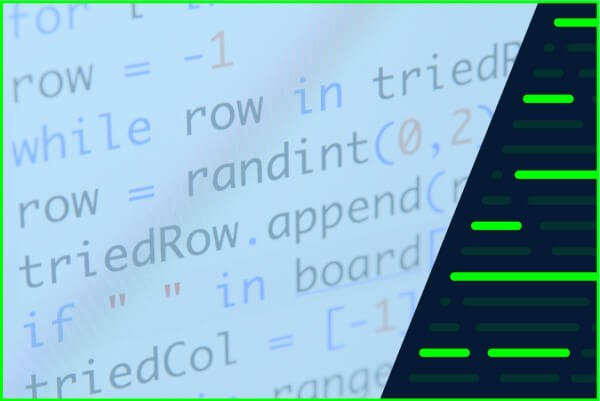It’s great, but it’s not everything. OCR-based invoice processing software can definitely help you transition from manual data entry to automation, but it won’t get you all the way. For that, you need something else: a data capture software solution that takes OCR a step further and actually transforms the information on the invoice into structured data that can power action. What you need on your team is nothing less than AI; a data extraction solution that takes advantage of all the recent advances in artificial intelligence and machine learning to provide you with accurate, accessible data any time you need it.
We’ll get into what that type of software should look like in a minute. But first, let’s take one step backward and look at some of the basics. First, what exactly is invoice OCR?
Defining Invoice OCR
Invoice OCR, optical character recognition, is the process of transforming scanned invoices and other accounting documents into searchable, editable text that a computer can then read and manipulate. OCR technology uses pattern recognition to identify the letters and digits on a page, combine them into words and numbers, and then put these words or numbers into the sentences, phrases, or tables that make up your invoices. With invoice OCR, the scanned image is digitized and converted into something very similar to a word file, ready for further processing.
OCR software isn’t just used for invoices. It’s important for any industry that has traditionally had to deal with large amounts of paper, including:
- Healthcare (especially for medical records)
- Banking (digital check deposition and processing of payslips or mortgage applications)
- Insurance (enabling quick processing of claims)
- Government (notably in tax management and archives)
Notably, OCR is already used by 51% of enterprises, with another 30% citing plans to implement it in the near future. Only a meager 18% say they have no current plans to incorporate OCR technology into their organization’s workflows.
Why does digitizing matter?
Why does digitizing matter in the first place? Accounts payable processing went smoothly enough in the days when bookkeeping was done on paper, but it took much more time. Errors were difficult to find, and any audits involved going through an untold number of ledgers to locate key data.
When bookkeeping moved to computers, AP staff found themselves doing an enormous amount of manual data entry. Every paper invoice received had to be input into an accounting program or database, and the figures needed to be checked and double checked to avoid the curse of human error: the mistakes that inevitably creep in when overworked staff members are typing long numbers till their eyes glaze over. This manual data entry was often necessary even when a digital invoice was sent over as an email attachment.
When OCR processing is in place, staff no longer have to work from paper invoices and can instead copy and paste key information from electronic invoice files into a database. This in itself is a major time-saver, and can lead to increased accuracy and more timely payments.
Other benefits of digitizing your AP workflow include:
- Less burden on the environment
- Greater consistency
- Better records
- Easy audits
But basic OCR technology can only transform the marks on the paper into words and numbers. It doesn’t actually understand what those words and numbers mean to your organization, and this limits its role as an automation solution. You still need people to take the unstructured data on the invoice and import it into your accounting software or databases, placing information like amount due, account number, and PO number into the correct fields.
When AI-based invoice processing is included in your software, you can automatically extract the data from your OCR’d invoices and use it to directly populate appropriate fields in your financial software. This makes invoice automation a cinch, and your workflow will be efficient, easy to manage and wholly transparent.
Here’s what the missing piece looks like, and how to implement it.
AI-based Invoice Processing Software
Invoice processing technology has seen huge gains in recent years, and the best invoice scanning solutions are only a few years old. They’re built with AI; neural networks that are able to take advantage of continuous learning loops to understand invoices in much the same way your AP team members do.
These invoice recognition software options typically have built in OCR capabilities, and they work with more than just the text on the page. They draw information from everything, including layout, format, and proximity to other text on a page. Rather than run keyword searches or template comparisons, they use natural language processing (NLP) and Named Entity Recognition (NER) to comb through the text on the page, locating key information with a type of semantic search that focuses on meaning and uses every clue possible to get at it.
The really great thing about this type of data extraction is that it is infinitely customizable. It’s like an especially bright new employee that not only comes to the job with a great background and perfect credentials, he also adapts swiftly and learns all of your industry-specific lingo quickly and well. Any time a minor mistake is made, you have the opportunity for correction— and this ideal employee of yours never makes the same mistake twice. In fact, he learns so much from that one mistake he won’t even make a similar mistake again, ever.
These data extraction algorithms can be so well-designed and well-trained that the tedious manual verification of yesterday becomes completely unnecessary. The software itself runs verification steps and provides you with a level of confidence so that you know which invoices should have a second look over and which are good to go.
When this type of invoice processing software is incorporated into your workflow, automating the entire process becomes a cinch. Let’s look at what a typical implementation process looks like.
Implementing AI Invoice Data Extraction
If invoice data extraction data isn’t part of your current setup, no worries— it’s easy to add it in. Many data extraction software options work through an API, which means your developer will be able to seamlessly add this functionality to your existing workflow.
Selecting the Best Invoice Processing Software
There are a number of options out there, and they all work slightly differently, so you’ll want to make sure you do your research before you pick a preferred solution. Good data extraction programs generally offer free trials so that you can ‘try before you buy’ and experiment with the solution before you commit to a long-term relationship. Affinda, for instance, has both a free online interface that you can try out without even registering as well as a full-scale free trial of the API you can sign up for.
The online interface is as easy to use as it gets— simply navigate to https://www.affinda.com/invoice-extractor, drag and drop your sample invoices onto the field you see front and center, and watch the processor work. It won’t be long before you can download xls files with all the extracted data. You should be aware, though, that this isn’t the full experience; you don’t get verification, for instance, or even confidence levels. The free parser also can’t handle alternate languages or pdf files.
Run a trial of at least a hundred invoice files, and use the actual invoices your company receives— dummy invoices won’t give you an accurate idea of how the software performs. If there are issues with the way invoices are processed, have a chat with customer service and find out whether those are problems that you can expect to see in the long run or if they are unique to your testing environment.
A great data extraction solution will:
- Be flexible and easy to customize to your industry or particular use case
- Be powered by a high-powered AI engine that has been well-tested
- Be easy to use (intuitive, even!) and require minimal onboarding
- Have a great customer support team that is readily available and easy to work with
Don’t waste time on legacy solutions that still use template matching and old school keyword searches. Invoice parsing has seen huge advances in recent years, and your firm deserves software that takes into account all of that.
Integrating a Data Processing Solution into Your Workflow
Once you’ve chosen a data processing solution, you’ll want to budget a reasonable amount of time for your developers to get it working at 100%, completely integrated into your existing setup. This is a great opportunity to streamline your entire invoice-handling process. Decide what you’d like your workflow to look like, which apps you’d like to phase out and which you want to keep. Are there other solutions you want to switch to at this time, or are you happy with the software you’re already using?
Don’t overcomplicate things, but don’t feel stuck with your old systems either— there’s no reason to waste time integrating your new apps into a UI that is overdue for change.
Remember, you don’t have to do any coding if you don’t want to— high-powered solutions like Affinda have full-featured online interfaces that are suitable for even fast-paced AP departments. Using the API may be the smoothest way to do automation, but it’s not your only option.
Training and Onboarding
Once your software is ready to go, it’s important to take some time to train your staff on the new routines and procedures you want them to follow. Old-school invoice processing software was not only notoriously inaccurate, it was also difficult to use, and staff members would spend weeks trying to get a handle on how to run the software.
A modern solution like Affinda will be easy to use— all it takes is five minutes to teach everyone how to parse an invoice. You’ll want to spend a little more than that, though, going over your new workflow, and spend some time checking in with everyone during the first few weeks of adaption. There’s nothing worse than spending money on a solution that then just sits there because no one in the office is sure how to use it!
What to Expect After You’ve Implemented AI Invoice Data Extraction
So be ready to provide a little extra guidance and hand-holding those first few weeks, and it won’t be long till everyone is 100% on board with your new extraction software. No one loves manual entry and mindless, repetitive jobs, and automating your invoice processing means your staff will have time to spend on the more rewarding tasks they prefer. Morale will go up, and the mood in the office will improve dramatically.
Your office will be tidier, too, without all the paper everywhere, and you’ll be able to phase out the filing cabinets and put something more useful in their place.
It won’t be long before the effects of a well-run AP department begin to be felt further. Vendors and suppliers love having their invoices processed promptly and you’ll get early bird bonuses wherever that is a thing. Your relationships with suppliers will improve, and you’ll be a preferred partner for everyone who you have dealings with.
Maybe the biggest benefit of a digitized system is the full transparency it offers. Everything is on the computer, everything is searchable, and everything is in its place. Audits are no longer a drain on your time and resources: all you have to do is pull up a few computer records and you’ll have the information needed. It’ll also be easy to track payments and find out exactly what happened when— at any point after the day you began using AI-based data extraction.
Ready to give it a try? Yes, the OCR engine you’ve already got may be wonderful, but it’s time to add something else to the mix. Why walk when you can run, or run when you can fly? Once you get your intelligent document processing solution working you’ll be ready to fly, and nothing will be able to hold you back. Goodbye, yesterday! Hello, automation!