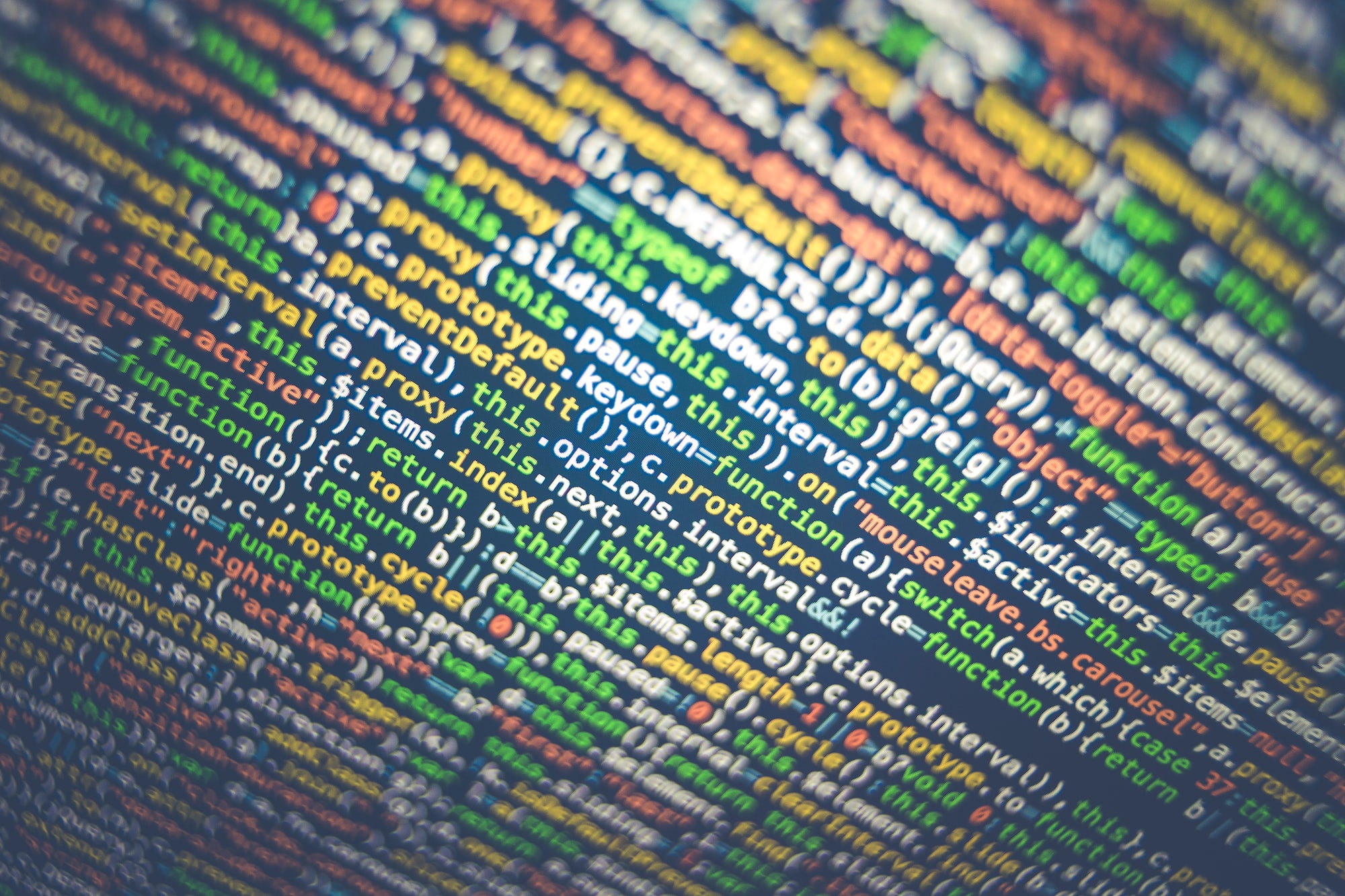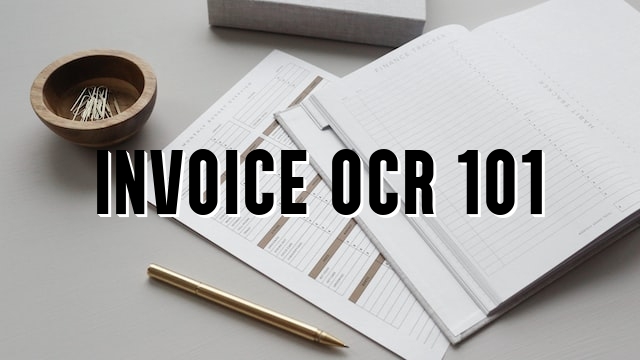If your accounts payable (AP) processes involve manual data entry, spreadsheets, or physical files, then you would likely find it to be a time-consuming and tedious task. Not to mention the obvious risk of human error in manual AP methods leaves your business open to potential cash flow difficulties or even damaged supplier relationships.
Nowadays, the world is digital and fast-paced, so if you are still finding yourself buried in paper and plodding through manual tasks then you should revise your process, because there’s no reason to put up with that anymore.
Now there are AP automation solutions available that are designed to automate and streamline the entire AP process, allowing AP professionals to have a better overall financial management and eliminate the causes of manual errors.
With numerous AP automation software tools available, selecting the right one for your business can be overwhelming. Here are some of the different types of AP automation solutions and our top 15 picks of the ones that can significantly improve the payment process (and save your life)!
What Tools are Used for Accounts Payable?
From comprehensive tools that handle the full spectrum of financial operations to specialized software targeting invoice processing and payments, these AP automation tools share a common goal which is to boost efficiency and minimize manual, error-prone tasks in the accounts payable process.
Invoice Capture and Data Extraction-Focused Tools
Is the time-consuming and error-prone nature of manual data entry when processing a high volume of invoices a significant concern for you? These tools will automatically process, extract, and organize relevant financial information from invoices to automate the AP process.
1. Affinda
$$
Affinda's Invoice Extractor employs advanced AI technology—including Natural Language Processing, Transfer Learning, and Computer Vision—to process invoices accurately and efficiently, even with complex formats. By identifying over 50 unique fields, including line-item details, AP departments can streamline their processes and allocate staff to more valuable tasks. The self-learning software also adapts to your specific use case over time.
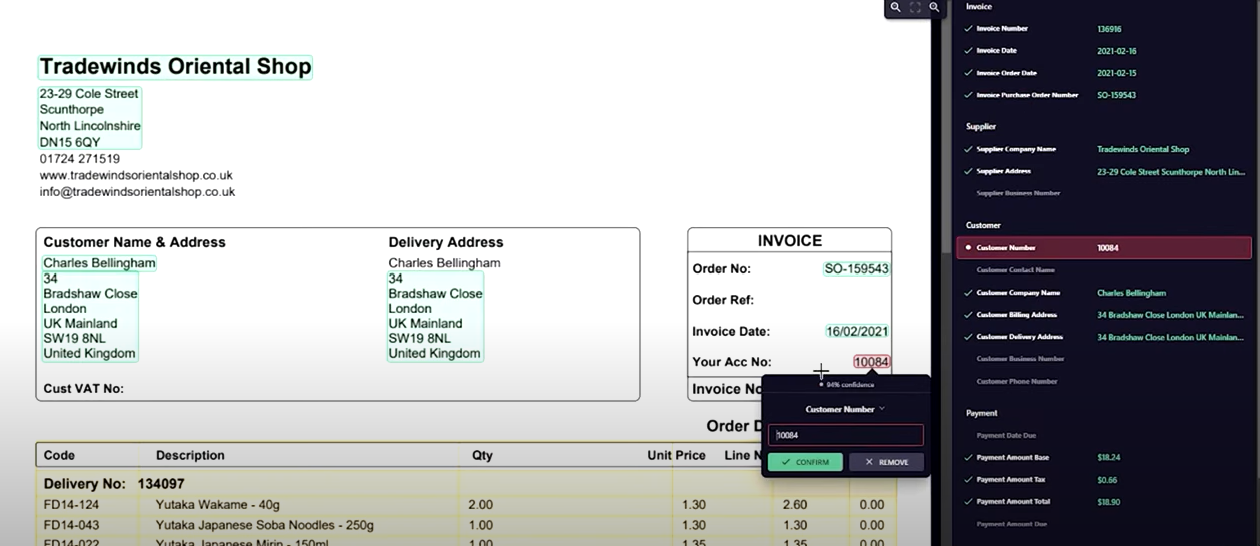
Features
- Batch processing
- PDF conversion
- Image pre-processing
- Indexing
- Metadata extraction
- Multi-language support
- Various output formats
- Text editor
- API and Zapier integration
Pros
- Free trial
- Adaptable to unique user cases
- Quick onboarding / training online
- Responsive customer support
Cons
- Occasional user intervention for missed details
- Initial learning period for accuracy improvements
Website: affinda.com
2. Yooz
$$$
Yooz offers an affordable cloud-based purchase-to-pay solution for mid-market companies processing 100+ monthly invoices. Harnessing AI, RPA, and machine learning, it securely automates invoice handling whilst easily integrating with most financial systems. Customers particularly rate Yooz’s customer support and the smooth onboarding process supported by a library of online learning resources.

Features
- Invoice capture
- Categorization
- Match invoices with POs/receipts
- Automated and customisable approval workflows
- Batch processing
- Integration with 250+ financial systems
- Analytics & reporting
- Fraud detection
- Mobile app
Pros
- Streamlines workflows with email capture
- Affordable pricing
- Excellent customer support
Cons
- Slower invoicing speed than alternatives
- Limited reporting features
- Subpar mobile performance
Website: getyooz.com
3. Laserfiche
$$$$
A SaaS provider offering ECM and business process automation. Their AP automation tool streamlines procurement to payment using AI technology to reduce manual data entry and populate accounting or ERP systems with captured invoice information which even recognises handwriting and saves invoices as searchable metadata. The platform enhances cash flow visibility, simplifies audits, and prevents fraud with their PO-invoice matching and anomaly detection.
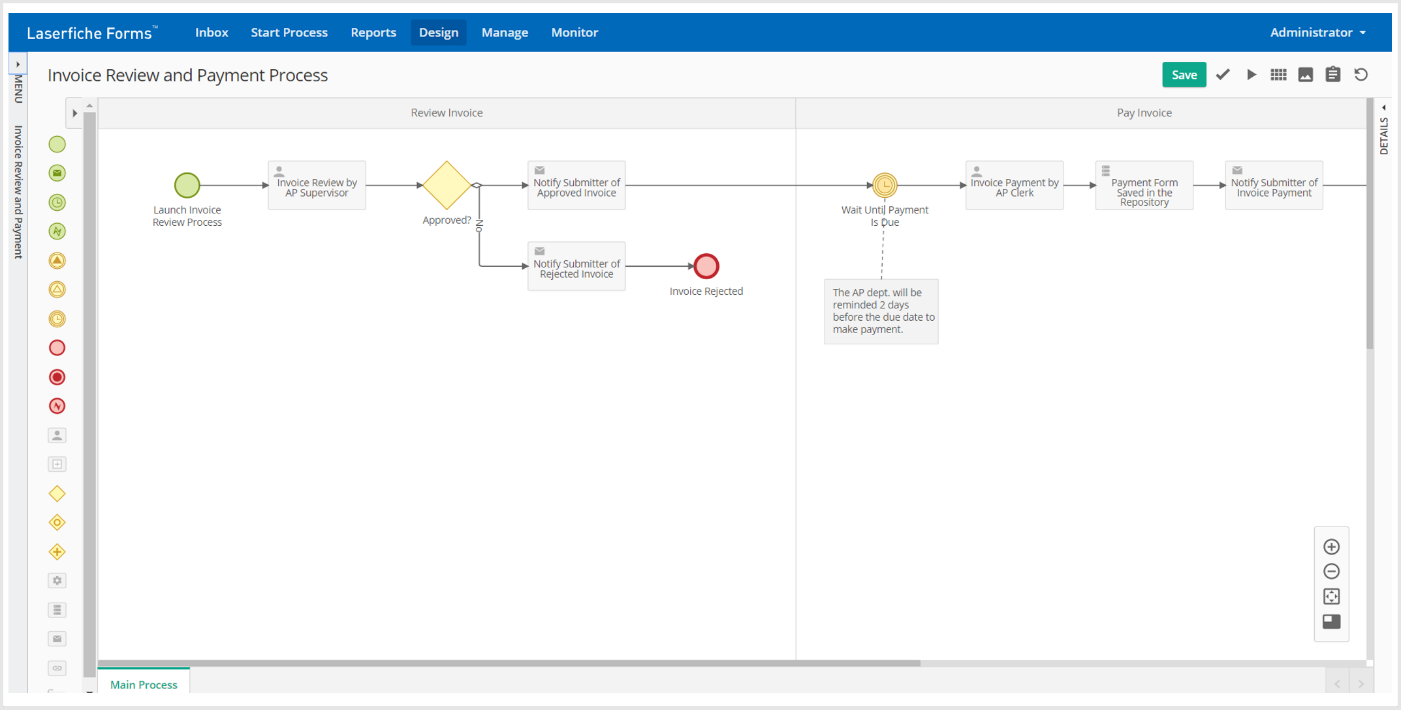
Features
- Invoice capture
- Identifies receipt / PO discrepancies
- Automatic approvals
- ERP integration
- Sends payment reminders & status updates
- Audit trails
- Custom reporting
- Cash flow reports
Pros
- Intuitive interface
- Customizable automated workflows
- Quick backup invoice access
Cons
- Security management can be burdensome, needing proper knowledge and tools
Website: laserfiche.com
4. Rossum
$$$$
Rossum's AI-powered AP automation employs deep neural networks to emulate human document reading, enhancing accuracy and eliminating manual data entry. This cloud-based platform accelerates turnaround times, reduces errors, streamlines approval, mitigates fraud, and lowers costs across industries. Its customizable interface, API tools, and training modules make one of the more user-friendly AP automation tools.
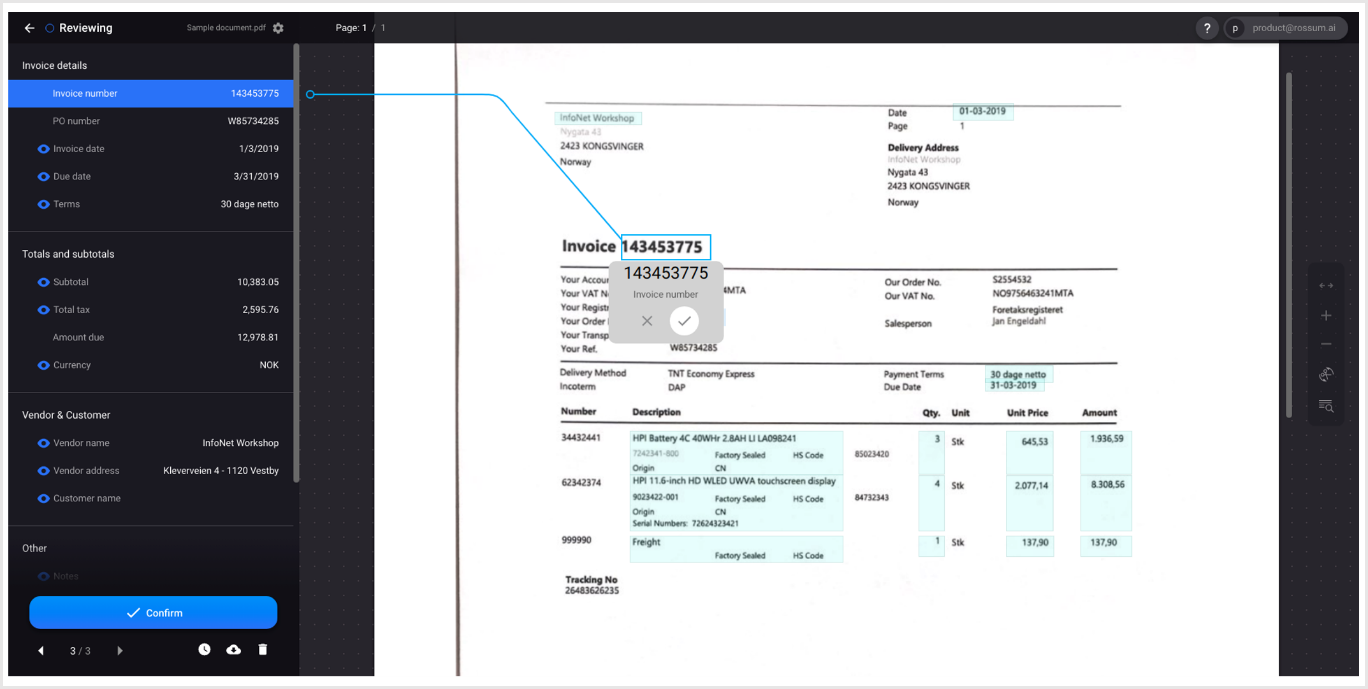
Features:
- Adaptive AI-driven document processing
- Advanced OCR software
- Efficient data extraction
- Comprehensive analytics
- Duplicate payment detection
- Automatic invoice processing
- Integrations with email, RPA, API
- Secure cloud data control
- Streamlined approval management.
Pros
- User-friendly interface
- Precise data extraction
- Versatile integrations
- Responsive customer support
Cons
- Handling complex formats/layouts can be challenging
- Restricted language options
- Comparatively expensive
Website: rossum.ai
Full-Suite AP Automation Tools
Are you struggling with manual financial processes, invoice management, and integration challenges with your existing software? Full-suite automation tools may be the solution you need. These tools provide comprehensive solutions to managing and streamline various aspects of the accounts payable processes and include a full suite of features like invoice capture and processing, approval workflows, payment processing, bank reconciliation and reporting and analytics.
5. Sage Intacct
$$$$
Sage Intacct's cloud-based solution caters to various industries and automates numerous AP processes. Its standout feature, customizable approval workflows, enables users to tailor invoice approval rules to unique business requirements, which users report results in greater control and reduced error rates.

Features
- Payment processing
- Audit trail
- Invoice customisation
- Custom reporting
- Data import and export tools
Pros
- Easy-to-use dashboard
- Expense tracking features
- Customizable approval workflows
Cons
- Issues experienced with customised reporting feature.
- Limitations with certain integrations
- Expensive option for small businesses
Website: sage.com
6. QuickBooks Online
$$$
QuickBooks Online is a cloud-based accounting software catering to small businesses, offering features such as invoicing, expense tracking, payroll, and reporting, accessible from any device.

Features
- Expense tracking
- Bank and credit card integration
- Accounts payable management
- Financial reporting and analysis
- Cash flow management
- Budgeting and forecasting
- Third-party app integration (for AP automation)
- Data security and automatic backups
Pros
- Manages multiple payment types
- Customises / automates purchase-to-pay workflows
- Improves visibility for procurement and AP
Cons
- Recent fee increases
- Slow customer support due to outsourcing
Website: quickbooks.intuit.com
7. SAP Concur
$$$$
SAP Concur combines AI and human validation methods for accurate travel, expense, invoice, compliance, and risk management solutions. The mobile app enables 'on-the-go' approvals, providing finance teams with real-time spending insights and facilitating timely supplier payments. By leveraging this real-time data and using AI-driven audits, this solution delivers comprehensive insights, efficiently eliminating budget blind spots.

Features
- Billing & invoicing
- Expense tracking
- Financial reporting
- Purchase order management
- Multi-currency
- Travel management app
- Approvals workflow
- OCR-based invoice capture
Pros:
- Top-rated app for expense reporting, travel, and invoice approvals
- Invoice capture for on-the-go users
- Open APIs allow for smooth custom integrations on the back-end
Cons:
- Complexity of the platform requires a steep learning curve for front-end users
Website: concur.com.au
Payment Processing and Management-Focused Tools
If you are looking for a solution to simplify your payment processing and management across your accounts payable operations, here is your answer. Payment processing and management-specific tools specialise in streamlining financial transactions for businesses. They help facilitate seamless vendor payments, expense reimbursement and payment tracking, all whilst meeting compliance requirements.
8. Paymode-X
$$$
Paymode-X is a secure cloud-based electronic payment network designed for digital payments. The platform makes invoice receiving, payment processing while providing advanced fraud protection. The platform also benefits vendors with simple enrolment and faster payment turnarounds.

Features
- E-payments & remittance
- Secure, fraud-protected platform
- Accelerates invoice-to-pay
- Advanced reporting & analytics
- ERP system integration
- Vendor enrolment & management support
Pros
- Highly secure platform for making and receiving payments
- Email notifications regarding payment remittance for efficiency
- Easy-to-use platform
Cons
- The need to call and verify companies can be time consuming
- Login requires requires a call with a code
- Vendors on the receivables side incur a fee to receive payment
- No free trial available
Website: bottomline.com
9. CorPay
$$$
Using AI and machine learning, CorPay's cloud-based solution automates the invoice collection and approval process for mid-market to enterprise firms. Real-time cash repayment visibility, cash rebates for on-time payments and flexible payment options including virtual cards, make it one of the most customizable and user-friendly solutions for payment processing.

Features
- Batch processing
- Payments scheduling
- Automated workflows
- Account reconciliation
- Settlements
- Payment tracking
Pros
- Easy and fast vendor payment process
- Handles various payment types
- Responsive customer service
Cons
- Slow check handling
- Lengthy ACH conversions
- Accounting system integrations are limited
Website: corpay.com
10. Melio
$
Melio is a free accounts payable tool designed for small businesses, enabling them to pay bills online using various payment methods, while recipients can choose their preferred options without signing up. Its user-friendly dashboard automates invoice and payment scheduling for efficient expense tracking and cash flow management. Additionally, Melio seamlessly integrates with popular accounting software making it a comprehensive solution for small businesses.

Features
- Billing & Invoicing
- Due Date Tracking
- Task Management
- Approval Workflow
- Syncs with other accounting software platforms
- Invoice capture
Pros
- Highly rated for AP automation
- Efficient vendor management
- Fits small businesses' payment needs
Cons
- 2.9% fee for credit card payments
- No mobile app for on-the-go access
- Less-than-ideal customer service
Website: meliopayments.com
Flexible AP Tools
Looking for a tool that adapts to your unique business requirements while streamlining your AP processes? A flexible AP tool, offering a mix of customizable features, may be the perfect fit for your needs.
11. Zoho Books
$$
Zoho Books is an online accounting platform for SMEs, featuring AP automation, invoice management, and expense control. It supports mobile integration and offers free versions for annual turnover under $50K USD making it one of the more affordable solutions for optimizing AP in SMEs.

Features
- Expense tracking
- CRM integration
- Invoice management
- Recurring expense & bill payments
- Purchase orders
- Multi-lingual invoicing / multi-currency support
- Bank account reconciliation
- Customizable workflow triggers
Pros
- They provide a comprehensive free plan for small businesses
- Full-scale AP automation accounting software
Cons
- Needs third-party providers for non-Zoho integrations
- Challenges for non-coders in maximizing automation
- Caps on transactions and users might deter larger businesses
Website: zoho.com
12. Xero
$$
Xero's cloud-based accounting software offers an accounts payable functionality in its accounting software, enabling efficient bill management and cash flow tracking for small and medium-sized businesses, as well as accounting and bookkeeping practices. With bills centralized in the AP section of a ledger, businesses can accurately assess their financial health.
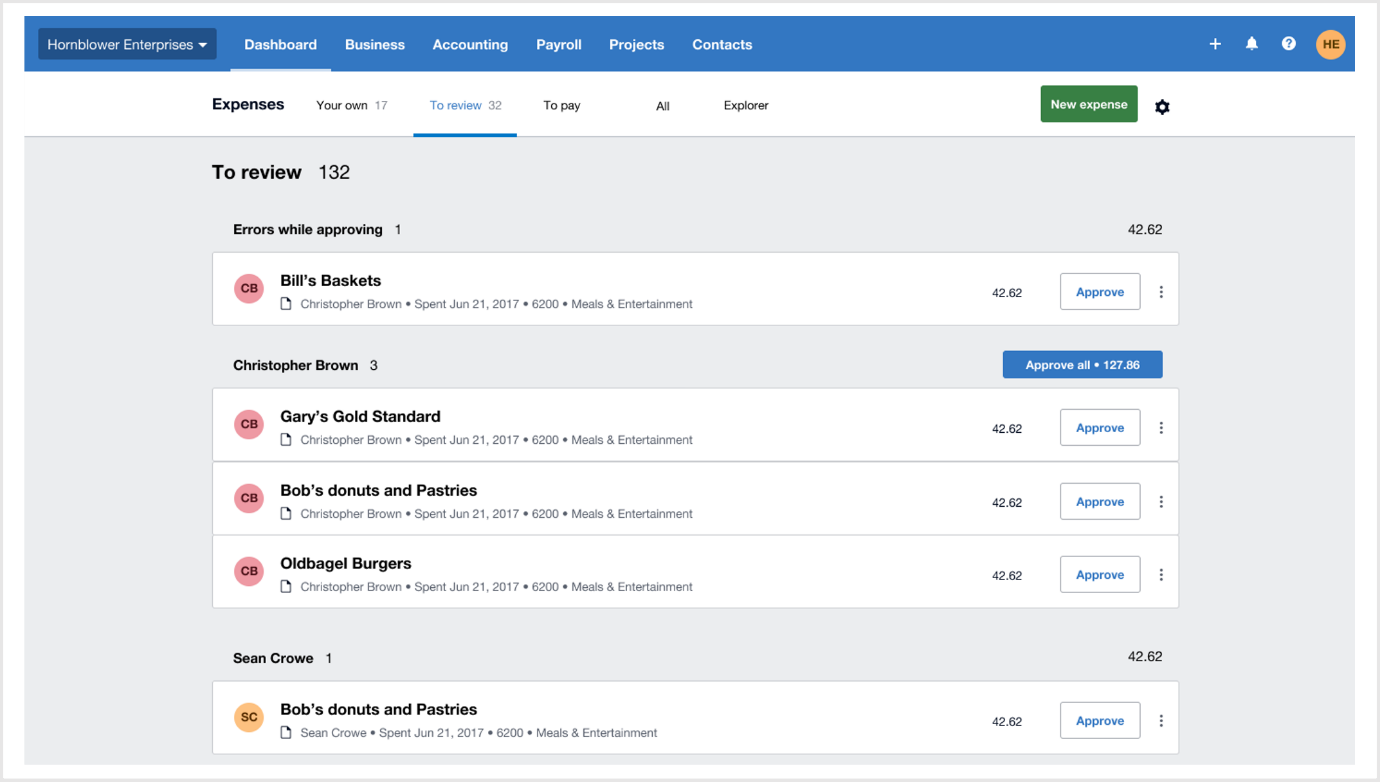
Features
- Real-time bill tracking
- E-payment & reconciliation
- Bank integration
- Batch payments
- AP feature included in all Xero plans
- Centralized AP ledger
- Simple UI & financial view
- Mobile application
- Automated bank feeds
- Interactive credit control
Pros
- Fits all business sizes
- User-friendly interface
- Great customer support
- Free 30-day trial
Cons
- Learning curves in usage
- Multiple currency support limited to highest tier
- Software complexity, despite library of resources
- Budget concerns based on needs and subscription tier
Website: xero.com
13. Bill.com
$$$
Bill.com is a cloud-based platform streamlining the entire accounts payable process, from invoice capture to payment. The end-to-end solution enables easy invoice imports, customizable approval workflows, and various payment options. Additionally, the platform integrates seamlessly with other accounting platforms, ensuring automatic syncing of AP data between Bill.com and your chosen accounting software.

Features:
- Automated invoice management / processing
- Analytics
- Audit
- Fraud detection
Pros:
- Efficient document management
- Seamless integration with accounting software
- Customizable approval workflows
Cons:
- Less robust reporting and filtering
- Limited reporting customization and insights
Website: bill.com
Spend Management Solutions
While AP automation is an important component of spend management, a comprehensive spend management solution typically encompasses a wider range of features such as expense management, budgeting, procurement, and real-time reporting. Here are our top picks.
14. Airbase
$$$
Airbase is a comprehensive spend management platform designed for small and mid-size businesses. With features such as virtual card systems and custom spending controls, AP teams gain complete oversight over employee expenses. The platform's compatibility with iOS, Android, and popular ERP systems, combined with a flexible pricing structure based on spend, make it an efficient and cost-effective financial management solution for modern business needs.

Features:
- Virtual employee expense cards
- Adjustable spend limits
- Expense tracking
- Real-time reporting
- Bill processing
- Customisable workflows
- Mobile app
- ERP integration
Pros
- Intuitive interface
- Integrated approval workflows
Cons
- Restricted reporting features
- Lacks visualization tool integration
- Complicated monthly reconciliation
- Occasional slow load times and ERP connections
Website: airbase.com
15. Spendesk
$$$
An expense management solution offering a platform that streamlines approvals, governs expense credit cards, simplifies payments, and enables real-time budget insights allowing businesses to gain control and visibility over their spending, thus making timely and informed financial decisions.

Features
- Virtual & physical employee expense cards
- Invoice/receipt capture
- Tailored approval workflows
- Role-specific permission control
- Live budget monitoring
- Accounting software integration
Pros
- Effortless invoice validation
- Simple invoice capture
- User-friendly team spending app
- Built-in budgets for virtual cards
Cons
- Card payment issues reported with use on various businesses and currencies
- Invoice capture often requires manual adjustments
Website: spendesk.com
All of the AP tools have their pros and cons and your choice should be based on the specifics of what you are planning to do with them and what your budget is. A good rule of thumb when commiting to a good AP software is to check if there is a free trial offered. You can try Affinda’s invoice extractor for free online and make sure it works for you before you take the next step.