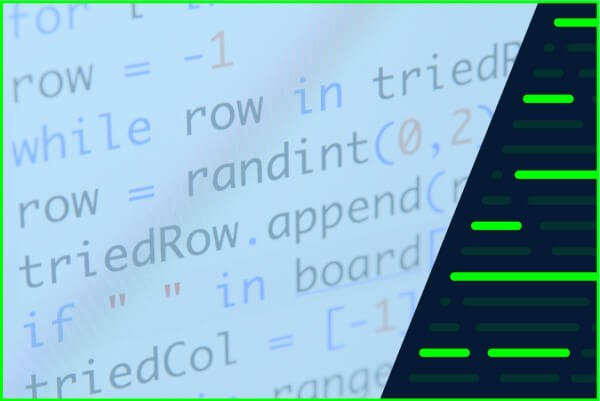You’ve been looking for great invoice scanning to implement at your organization, but it’s not as easy as one might think. The invoice scanning market is crowded, and it’s hard to sort through tens or hundreds of software options to try to find the best one for your situation.
Here’s the good news: it may be crowded at the bottom, but it’s not crowded at the top. There are only a handful of invoice scanning solutions you need to pay attention to, and there’s only one we’d recommend as best in field for any finance or AP office that is serious about AI-powered automation. Here’s the short list, along with pros and cons drawn from real-life reviewers across the web:
Invoice Scanning Software Shortlist
1. Affinda is a data extraction solution built around a high-powered AI engine that uses NLP and ML to make sense of any invoice.
Pros: High quality data extraction even on nonstandard or complex documents; great customer service. There is an unmatched AI engine powers all the invoice processing. Offers free trial.
Cons: We’re still looking for one! Let us know if you find one.
2. Tipalti is billed as an ‘end-to-end accounts payable automation solution’, so it does a little more than just pull data from invoices. If you’d like a one and done solution, it may be helpful for you.
Pros: Customers report it is easy to use and provides decent customer service and good value for money.
Cons: No free trial or free version, so you’ll have to commit before you can really explore if this solution is right for your company.
3. Rossum is an AI data extraction service with the stated goal of decreasing the amount of time needed to process documents.
Pros: Includes mobile and desktop apps as well as cloud, SaaS, and web-based deployment.
Cons: Users report that Rossum has difficulty extracting data from invoices with unusual layouts or intricate formatting. The setup process is lengthy, and the pricing steep.
4. Nanonets is an enterprise-friendly data extraction service that offers cloud, web based and SaaS deployment.
Pros: Interactive UI, great accuracy, and the ability to calibrate for your document type.
Cons: Nanonets is not cheap, and some users suggest the pricing is not as transparent as would be desirable. Another reviewer notes that tagging invoices can get tedious.
Two other options are Xtracta and Docsumo. Though they haven’t got a large enough user base for extensive reviews yet, they’re both document processing solutions that promise to help you automate data extraction and do the verification and analytics you need for worry free process automation.
What to Look for in Your Invoice Scanning Software?
Now that you have the shortlist, which one will you pick? You can’t go far wrong with any of these. They’re all great invoice data extraction services which use modern technology and enable you to automate your invoice data extraction and payment.
But just because something’s a great service doesn’t mean it’s a great fit for you. What does your dream invoice scanning solution look like? Here’s ours:
A service that could be customized so that it fits like a glove, with algorithms fine-tuned for your industry and the type of invoices you get on a regular basis.
A powerful machine-learning engine that is already incredibly smart right out of the box, with great NLP (natural language processing) capabilities that allow it to read documents like a human.
AI that gets effortlessly smarter every time you use it, improving exponentially with every single invoice processed.
An API that is easy to integrate with all the automations and software you already use and love, working seamlessly to create an AP workflow you can be 100% comfortable with
Straightforward onboarding and a minimum learning curve that allows staff members to figure out the system in a manner of minutes.
Great customer service that is always happy to pick up the phone; people who find it a joy to work with you and make automation a success in your department.
When we did our research on invoice scanning software options we found some great choices, but none that really met all our criteria.
That's why we created Affinda. We don’t want to boast, but Affinda’s invoice data extractor is something we’re really proud of.
We’ve successfully harnessed all the power of the latest advances in AI in a user-friendly, easy-to-handle software solution that has no learning curve whatsoever. Our software is ultimately customizable, and it’ll be like the most responsive, easy-to-train employee you ever had. If you want us to help give you a jumpstart on some customizations, just let us know.
What else was there? Oh, customer service! That’s another area in which Affinda is a dream come true.
You won’t find another such dedicated customer service team anywhere; people who are on your team from day one and are always ready to go the extra mile to get your invoice extractor just the way you want it. Customer service is one of the features of Affinda most frequently mentioned in reviews, and the reviews are always gushing.
How to Know If an Invoice Scanning Tool is Right for You?
Simple – give it a try. Most of the invoice scanning software options on this shortlist— like Affinda— have trial periods where you can experiment with the software and check if it’s a good fit for your company.
Not every AP office works the same way, and what is best for someone else may be second best for you. We recommend giving your top options a thorough test before you sign on any dotted lines. Test the system with real invoices, not dummies, and process at least a few hundred before you come to any decisions.
Data extraction solutions for invoices can be an enormous asset to your company— if you get the right one. So don’t be stingy on the research, and spend your time talking to company teams and testing out the services you are most interested in. When you find one that you’re a hundred percent comfortable with, you’ll be fitting yourself out for long-term success!