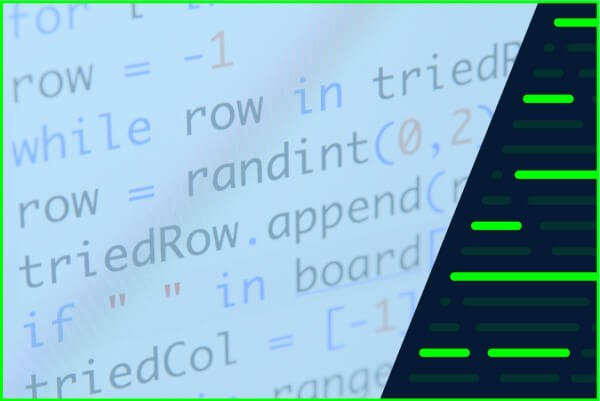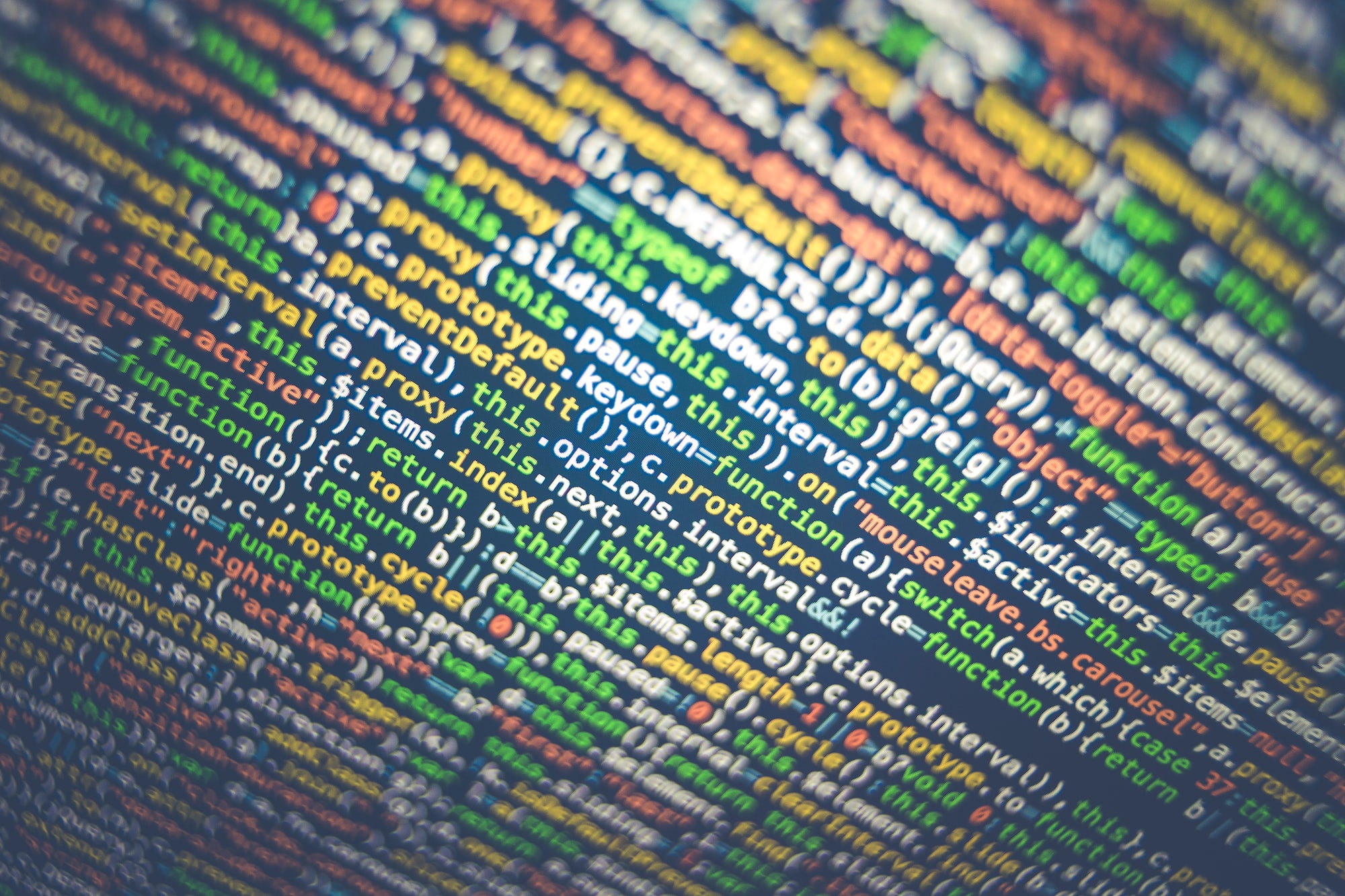If your enterprise resource planning (ERP) team hasn’t yet come across invoice recognition software, you need to introduce it to them! This is one easy to use invoice data capture tool that can save your organisation hours and hours of staff time spent on manual data entry each month.
Find out how to use automated invoice processing software so you can easily clear your backlog and get up to date on incoming invoices.
Benefits of Using Invoice Recognition Software
Automatic Processing
If you connect the invoice extractor to your accounting software, you’ll eliminate manual data entry for invoices altogether. Instead of typing in every number, company name, and detail, it will automatically pull through for simple invoicing.
Save Money
With easy to understand monthly pricing based on the number of invoices processed, signing up for invoice recognition software couldn’t be easier. Plus, when compared to paying staff to manually enter the data, the savings are huge!
Use the Latest Technology
Do you receive invoices in all types of formats? It can be a pain to find software that processes various invoice formats. However, Affinda’s invoice extractor adapts to any format like magic using advanced AI technology. It even learns from its mistakes thanks to machine learning.
Plus, the Affinda invoice parser also uses invoice OCR (optical character recognition). This is what allows the extraction and OCR software to recognise where the words are on the page and interpret them accordingly.
How To Use Free Online Invoice Recognition Software
- Invoice Scanning. First, you’ll need to complete any outstanding paper invoice scanning you need to do. Then you’ll have all your files on your computer ready to upload. It’s a good idea to move these all into one folder so that you can easily access them later when you’re ready to upload.
- Go To The Website: https://www.affinda.com/invoice-extractor/. The below image shows you what the website looks like so you can easily recognise it.

- Upload Your Files. You can do this by dragging them over to the webpage and dropping them on the upload box. Or, click on ‘Choose Files’ to choose the correct files on your computer. Once selected or dragged over, your files will automatically begin uploading.
- Review the Output. Once your files have finished uploading, the below image shows what your display should look like. You’ll see your invoice with various words highlighted. These are the sections that have been parsed and categorised.

- Edit Output. You can click on any of the yellow boxes on an invoice to see how the invoice recognition software categorised it and correct that category if required. This is a chance to double-check and ensure that all information has been reviewed correctly. Once you’re finished, scroll down and select ‘export all’ on the bottom left to export your invoice data.

How To Use An Invoice Recognition Software API
If you need to parse larger amounts of invoices or wish to integrate the tool with your existing accounting software, the invoice recognition software API is for you. This enables you to integrate Affinda’s invoice parsing software with systems such as Xero and Quickbooks for a seamless workflow that pulls payment data through to your accounting platform. We also plan to offer more integration options in the future!
To complete the integration, you will need a developer who is well versed in connecting APIs to your existing systems. Affinda can work alongside your tech team to provide support for this process. Contact us today to learn more about how you can completely automate the invoice management process with our Invoice Extractor tool.