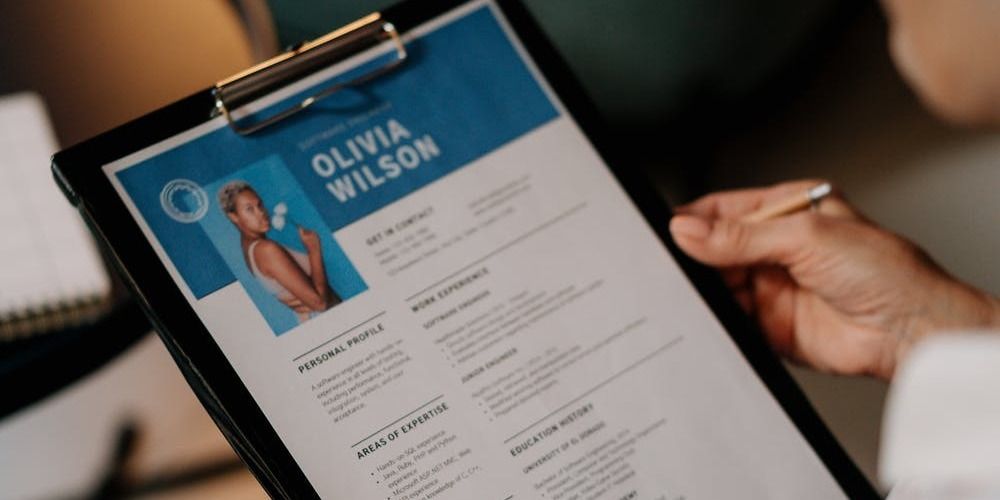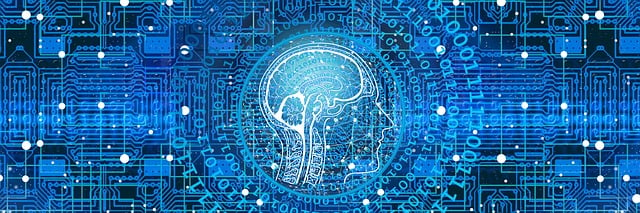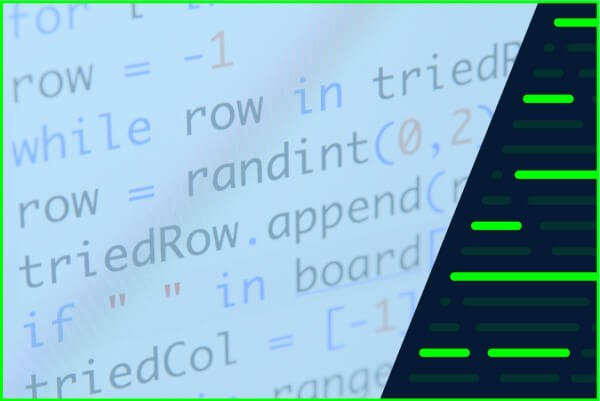ChatGPT has put artificial intelligence (AI) back on the map in recent months thanks to its displays of human-like content creation and conversation capabilities. So, it’s no surprise that, as a finance professional, you’re researching how AI can help solve problems facing the payments industry—and there are some big problems to solve.
For example, US B2B payments are plagued by manual processes with just under half of approval and payment processes done by hand. On top of this, 36% of firms are still using paper invoicing! The good news is that yes, AI and automated data extraction systems can solve these issues with fantastic results.
In this article, you’ll learn why you should be using AI for extracting structured data from invoices and how to doit in five easy steps.
Let’s dive in.
Is figuring out AI invoice data extraction worth your while?
Simply put, AI takes old template-based OCR (Optical Character Recognition) extraction to the next level, resulting in:
● Lower invoice processing costs
● Faster processing cycles
● Improvements in extraction accuracy
Whether you’re still processing invoices manually or using template-based OCR, the issues are similar.
Template-based OCR relies on matching a known template against the files you’re trying to process. If the template matches, the software can extract the data from the invoices. But the problem is that most suppliers use different invoice formatting.
The result?
Missing data, mismatched fields, and the need for tedious manual effort to find and fix the issue. Completely manual invoice processing isn’t any better either.
Besides the countless wasted labour hours and the consequent employment costs, manual data extraction results in too many errors. Not only are these errors annoying to reconcile, but if they’re not caught, they can lead to late payment penalties or negative changes to payment terms.
Luckily, using AI during invoice data extraction solves all of these problems.
By levelling up your OCR invoice processing with Natural-language Programming (NLP), Artificial Intelligence, and Machine Learning (ML), you end up with an invoice processor that learns like a human. This means that if you run into errors processing anew invoice format, you can easily train the software to understand the mistake and not repeat it in the future.
But if that’s not enough, the inclusion of AI and related technologies can help you flag financial abnormalities, such as fraud, much faster than a human. And, as a little cherry on top, these advancements mean that you can push these data extractions straight to your database of choice with minimal human intervention.
5 steps for extracting structured data from invoices
It’s obvious that using AI for invoice data extraction is a much better alternative to traditional template-based OCR processing, but isn’t this technology complicated? In the backend of the software, sure. But extracting structured data from your invoices is as simple as five easy steps.
Here’s how:
1. Uploading invoices
First, you want to ensure that you’re uploading the right file type to your invoice processor. Most software will be able to read common file types, such as:
● DOCX
● JPG
● PNG
● HTML
● TXT
If your invoices are in a different format, make sure to convert them before uploading.
Next, you have to decide on the uploading method. Most platforms will allow manual uploads (i.e. dragging and dropping files), but you can also upload your invoices by email or through an API key.
2. Choosing which fields to extract
Once uploading is complete, you’ll need to review the data fields you want to extract from your invoices.
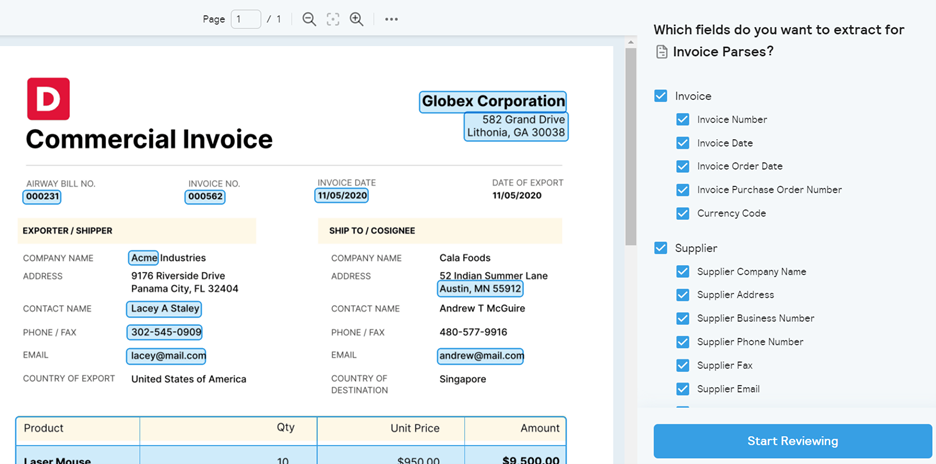
Most platforms will default to extracting common fields, such as the:
● Invoice number
● Amount due
● Invoice date
But you’ll have the option to remove line items that aren’t useful. You can always edit this later or create extraction templates for different invoice styles, so don’t worry about choosing the wrong fields.
It's important to note that removing data fields will improve the speed and accuracy of your invoice extractions, so opting for only the most important data points is a good idea.
3. Extracting structured data from invoices
At this step, all you have to do is click your mouse a few times and the AI processor automatically extracts your uploaded invoices.
During processing, the AI uses OCR, Machine Learning, and NLP to understand what it’s analysing, allowing it to flag abnormalities for human review.
4. Reviewing flagged extractions
Once your software has run its processes, you might have data extractions that don’t meet the confidence levels necessary to continue.
You’ll need to manually review these inaccurate parses to determine the issues. If it’s a simple issue, such as the AI’s inexperience with an invoice of this type, all it takes is some extra training so the error doesn’t happen again.
5. Exporting the extracted data
If all your extracted invoices make the cut, it’s time for exporting the data to your accounting software. Again, all you have to do is choose how you’re going to export your data—for example, you can manually download the files, use the API, or setup webhooks.
Then you click a few buttons and voila, the process is complete!
Do you have the right tool for extracting structured invoice data?
While traditional OCR data extractors are still a better option than manual invoice processing, they have their issues—namely, accuracy, flexibility, and the inability to learn. But thanks to recent AI advancements, you now have a much better option.
With an AI-powered OCR application, you can say goodbye to missing data points, nonsensical extractions, and incorrect template matching. And instead, say hello to your newest employee that eats, breathes, and sleeps invoice extraction.
So whether you’re still processing invoices by hand or you’ve dabbled in automation with templated-based OCR software, it’s time to level up. Enter Affinda, the AI-powered OCR application that makes invoice processing as simple and quick as clicking a few buttons.
But don’t take our word for it, try it yourself with a free trial and thank us later!