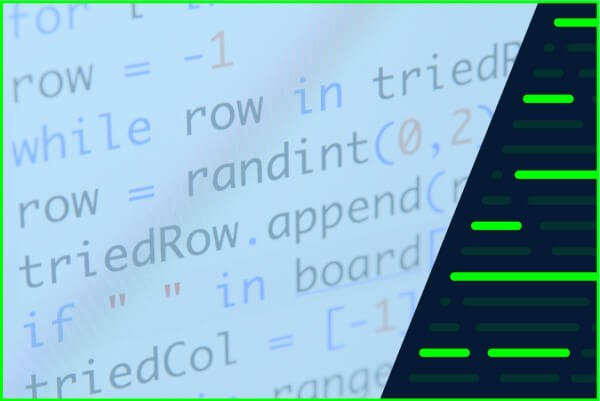When you have a large organisation, keeping up with the bookkeeping is essential if your business is to continue running smoothly. Not only are correct records of invoices crucial for compliance and auditing purposes, mistakes in invoice data entry can cost you thousands to millions of dollars. With the amount of time your staff spends dealing with invoices, investing in software to make their job easier is well worth the effort and cost – if you can find the right invoice OCR software for your needs.
What to Look for in the OCR Invoice Software Options
Easy to Understand Pricing
Many invoice processing software companies build hidden fees into their subscription models. Look for a company that will tell you upfront how much you'll pay each month for their invoice scanning software. You also need to ensure that the cost isn't so much that you'll struggle to see a return on investment. Ideally, you want an affordable but still highly accurate invoice automation product.
Accuracy
One of the significant benefits of investing in an automated invoice product is that you can reduce the amount of manual data entry your AP department has to complete each month. A good parser means you’re decreasing your error rate as you move from manual to automated processes.
Copes Well With Various Layouts
The layouts of the invoices your company receives will vary depending on what was used to create them. There are infinite options for invoice layouts, which is why you need to find software that offers adaptive recognition technology. Let the software do all the hard work of recognising what information is located where, rather than having to do this manually.
Best Invoice OCR Software Options
Xtracta
Xtracta offers an OCR software that allows you to complete invoice data capture and transfer that information through to other applications to enhance your workflow.
It can read invoices in various formats, including PDF, JPEG, Doc, PNG, CSV, ODT, and more. Upload emailed invoices or those you've scanned in; either way, the Xtracta parser is likely to be able to process them. Note that while the website says that you can tailor the data extraction software yourself using the API, some businesses may not have the skills to do this.
Abbyy
Abbyy has a trademark function called 'FlexiCapture™', which aims to eliminate inefficiencies and enhance business processes through accounts payable automation. With a focus on rapid deployment, one user claims that this out of the box solution 'doesn't read fields properly' and takes a while to learn how to use. However, if you have the time and money to invest in training your staff to use the system, it could be a good one for your business.
Nanonets
Nanonets uses artificial intelligence to complete OCR invoice processing. They offer accounts payable automation that detects and shows you the information so that you can verify it before it goes through to your other systems.
However, the cost of this product prices a lot of smaller businesses out of the market. For enterprise-level organisations, however, the price may not be as much of an issue.
Affinda
Affinda is, without a doubt, the best invoice OCR software for enterprises. Our pricing model is easy to understand, so you know exactly how much the software will cost you each month. Plans start from as little as $80 per month, depending on your invoice volume.
Our adaptive technology means that the invoice OCR software can pick up on relevant fields and recognise different layouts, accurately extracting data. This ensures that your systems stay perfectly up to date with the correct invoice information.
Your staff deserve to get a little time back in their workdays, and your organisation could be saving significant amounts of time and money by trying out our AP automation software. To book a consultation and see the Affinda invoice extractor in action, contact us today.