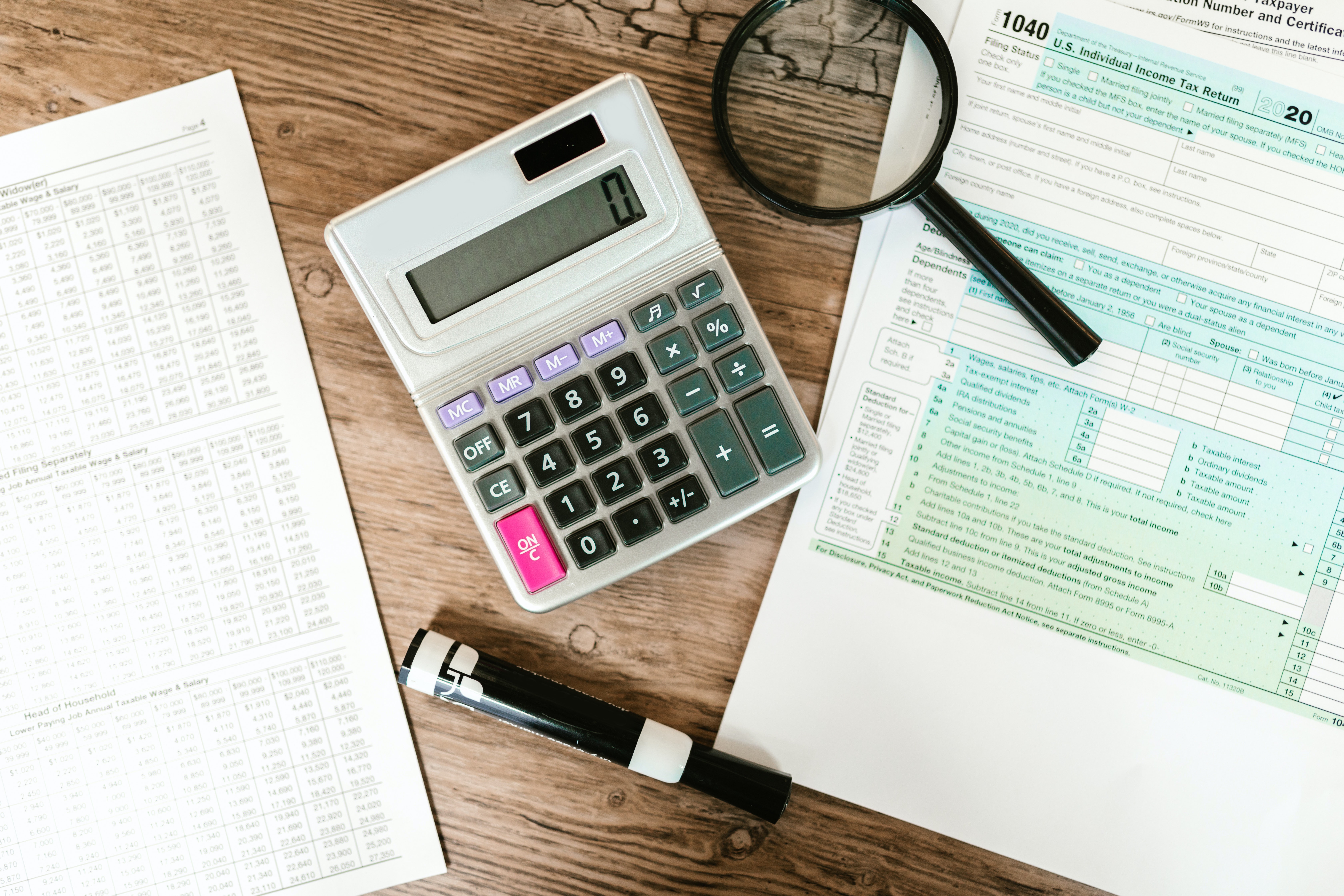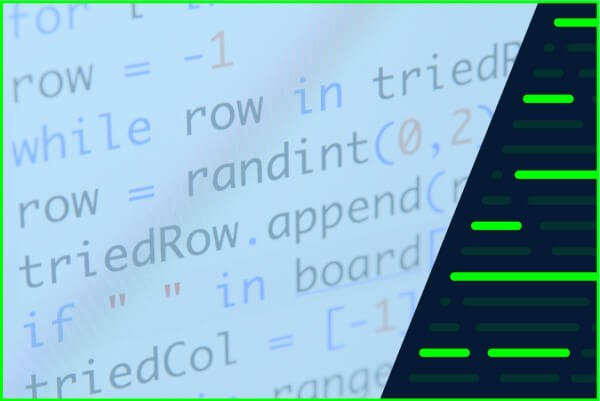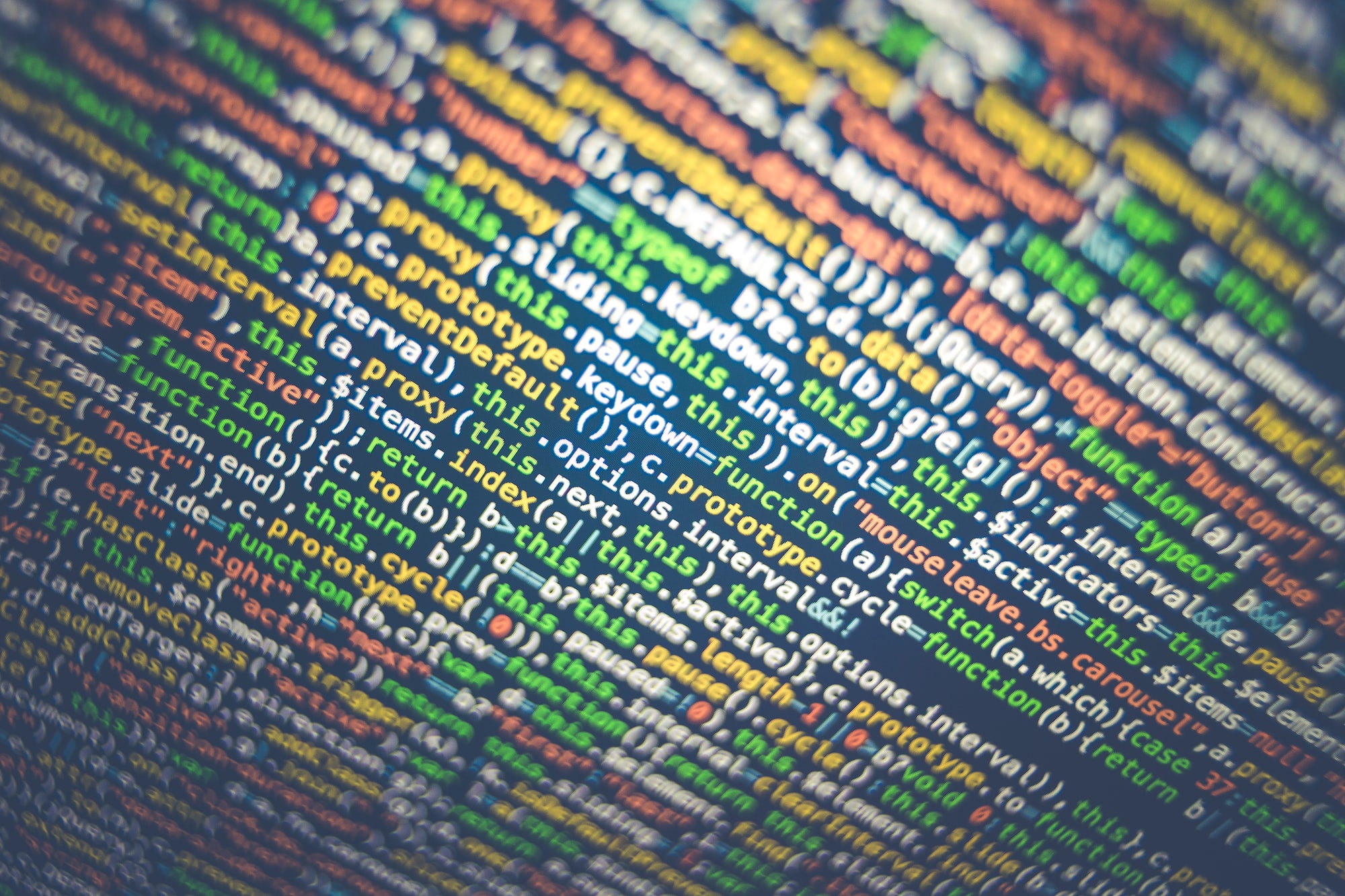More than seventy percent of relevant businesses are already using intelligent automation and RPA (robotic process automation), and this number is expected to reach 100% in the next few years. If you haven’t automated your invoice processing workflow yet, you’re probably working hard to set up a plan.
Automated workflows for invoices are used by organisations to streamline the receival, processing, approval, and payment of invoices. Invoice processing automation can capture information from supplier invoices and then use that data to request approval according to business rules. This ensures that the process from start to finish can occur electronically, without any manual processing or printed invoices required.
Ultimately, the reason that so many businesses use these types of ERP systems is that, through workflow automation, they can process invoices faster and cheaper than ever.
The Typical Elements of Invoice Processing Software
An automated workflow for invoice extraction completes three main tasks:
- Scanning – First, the invoice must be scanned. If the file is digital, then the data is already readable to software systems. However, if the file is a scanned PDF or JPEG image, the document must be interpreted and turned into digitally readable information.
- Interpreting – The data is now analysed by the automated invoice processing software and sorted into the correct categories, such as price, quantity, address, total, and due date.
- Filing – Finally, the information is filed in the accounting system used by the business so that it can go through the approval process.
How Do Automated Workflows for Invoice Processing Operate?
Typically, automated invoice processing systems feature several steps before the invoice is fully processed.
Step 1 – Data Capture
The process must always start with the receipt of an invoice. An invoice contains numerous details, such as prices, line items, vendor details, and payment due dates. The invoice is submitted to the Affinda data capture software so these details can be put through the workflow. This tool can attain data from both digital and scanned invoices, so you don’t need to use different software for each type.
Step 2 – Validation
After the invoice details have been captured by Affinda’s invoice processor and pushed through to your accounting software, invoice validation occurs. During this step, the invoice will be compared with the purchase order and receipt to confirm that what was ordered is the same as what was received and paid for.
Details such as VAT rates, the currency used, the total amount, and more will be compared. Most businesses have multi-level approvals, so they can rest assured that an invoice with errors cannot be paid. Otherwise, having to reconcile an incorrect transaction can have severe repercussions down the line.
The very best versions of software offering automated workflows for invoices will enable you to add custom rules that will raise a flag if they are not followed. That way, the software will direct you to personally read and assess whether the invoice should move through the approval process.
Step 3 – Exceptions
If, in step 2, discrepancies are found between what was ordered and what was invoiced, or if the invoice flouts the business rules, a matching exception must occur. In this phase, missing or incorrect details are filled out or edited. Once the invoice suitably matches the other documents, the next step can occur.
Step 4 – Approval Process
Now that you know the invoice is accurate, it can be sent to those who must approve it. Managers will usually need to approve invoices before they are eligible for payment processing. They will generally check the amount of the invoice and the number of items ordered to ensure that the order is correct.
Step 5 – Payment
After all approvals are completed, the invoices are pushed through to the accounts payable department for payment.
Step 6 – Process Complete
Once the invoice has been paid, the process is now complete. Using the Affinda software at the beginning of the process ensures that, in partnership with your accounting system, the entire workflow occurs seamlessly through each step, from receiving a vendor invoice to paying it. It streamlines the accounts payable processes so that your team doesn’t have to complete time-consuming manual tasks.
If you completed the same process manually, you would spend many more man-hours on manual data entry, matching the invoice to the purchase order, sending it out for approval, and so on.
Why Not Process Invoices Manually?
Businesses all over the world have been processing invoices manually for decades. You may be thinking that if this is the case, why would you change your tactics? Well, enterprise resource planning advisors will tell you time and time again that software can streamline these time-consuming processes.
Here’s why so many businesses no longer manually process invoices:
Payment Duplicates
Occasionally, you may find that you receive the same invoice more than once from a supplier. If you’re manually checking invoices, it would be hard to remember if you’ve already seen the invoice before, whereas software can easily pick up a duplicate and prevent you from paying an invoice more than once.
Human Error
The rate of error is much higher when you’re manually entering data than when you allow software to do it. By switching over to automatic processing, you will ensure a higher level of accuracy in your accounting system.
Late Payments
We all know that getting approvals can be an incredibly slow process, especially if an invoice has to move through multiple steps before it is put on the desk of a busy manager. The more manual steps involved, the longer it takes before an invoice can be paid. The best way to prevent late payments is by switching to software that handles your invoice workflow.
Lack Of Oversight
When invoices are handled by individuals rather than an online system, it can be challenging to find out where an invoice is at. It could be with an AP person for data entry, a manager for approval, or it could already be paid – how would you know? When you’re using software to complete invoice processing, it’s easy to look up an invoice and see which phase of the workflow it is at.
Higher Costs
Due to the manpower required to extract data from and process invoices manually, it is a much more expensive way to do things. That’s not to mention late payment fees incurred if your process takes too long. Alternatively, when you switch to automatic processing, you’ll have the cost of the AP automation software to pay for, but that will be far cheaper than paying your staff to complete manual data entry.
What’s Behind Automated Invoice Processing Workflows
The state-of-the-art technology behind Affinda’s invoice extractor ensures all invoices are correctly read and understood by the software. These technologies include:
Optical Character Recognition (OCR)
Optical character recognition, better known as OCR, is what’s used to determine the information on a scanned or image file of an invoice. OCR technology enables you to take a paper invoice and pull that information into your AP system without any manual typing.
Machine Learning (ML)
The machine learning algorithms train our AI tool to recognise patterns contained within invoice data. By being able to identify recurring patterns, the tool learns to identify data more and more correctly over time. So, the more you use the software, the more accurate it becomes. You can even note within the tool whether any fields were extracted inaccurately, thereby teaching the software to learn from its own mistakes.
Natural Language Processing (NLP)
Natural language processing is a key component of any software that interprets text on a page. NLP means that technology can decipher the meaning behind the words and numbers on a page to more fully understand the context in which they are presented. For example, a term like ‘Richards’ could be a last name or a company name. Or, if presented next to the word ‘Road’, it is part of an address. NLP allows the tool to understand all of this and categorise the data accordingly.
Why Affinda’s Invoice Extractor Is Used in Automated Workflows for Invoices
You will have noticed that throughout the process of automating workflows for invoices, Affinda’s invoice software is used. Many companies choose our software for invoice management because we have merged OCR technology with our incredibly accurate AI processor and added machine learning to create one of the best tools on the market.
With our product, you can ensure accuracy right at the beginning of the accounts payable workflow automation process as data is extracted. The result is fewer issues later on as the invoice moves through your customised workflows. Fewer errors mean less manual reviewing and matching exceptions. Instead, the invoice payment process can automatically move through each step without an issue.
If you’re interested in how the product works, give it a go yourself online at https://www.affinda.com/invoice-extractor. By following the link, you’ll be able to trial the software for free; take advantage and upload a few dozen invoices. That way, you can see the accuracy and speed of the extractor for yourself.
Want to know more? We’d love to hear from you; give us a call today, and we’ll answer any questions you may have about the invoice automation process and how it can be implemented in your AP workflow.