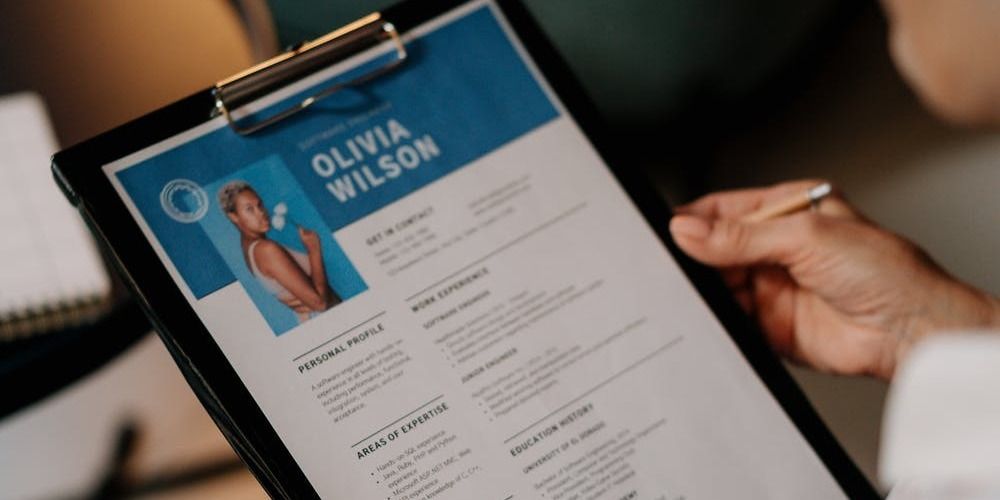Optical Character Recognition (OCR) technology is important in today’s digital age, converting printed or handwritten text into data that machines can read. While commercial off-the-shelf OCR solutions offer advanced features and accuracy, many businesses and individuals prefer open-source alternatives due to their cost-effectiveness and their customisation to a business’ unique use case.
In this comprehensive guide, we'll explore the top 10 free and open-source OCR tools available in 2024, evaluating their performance, accuracy, and suitability for various use cases. We’ll also investigate the differing factors between when you should choose a commercial OCR tool or an open-source OCR tool.
10 popular open-source OCR tools
While there are plenty of open-source OCR tools available, the following top free OCR software have been tried and tested and perform well within their capabilities.
Here’s our open-source OCR software review.
Tool 1: Tesseract OCR
Tesseract OCR is widely regarded as one of the best open-source OCR tools and the most popular free OCR engine available today. Developed by Hewlett-Packard and now sponsored by Google, Tesseract is an incredibly accurate and versatile optical character recognition tool.
Known for its accuracy and versatility, Tesseract can extract data and convert scanned documents, images, and handwritten prose into machine-readable text. With support for over 100 languages and compatibility with multiple operating systems, Tesseract offers a convenient command-line interface for OCR tasks.
Find out the pros and cons in our Tesseract OCR review below.
Pros of Tesseract:
- Tesseract provides excellent OCR accuracy for machine-printed text and clear scans, making it versatile for different uses.
- Tesseract supports many languages, including rare ones, making it perfect for multilingual tasks.
- Tesseract has an active developer community that regularly updates it, fixes bugs, and improves performance based on user feedback.
Cons of Tesseract:
- Tesseract performs best on documents with straightforward layouts but may struggle with complex layouts, requiring additional pre- or post-processing steps.
- While Tesseract excels at recognising machine-printed text, its performance on handwritten text varies and may not be as accurate as dedicated handwriting recognition tools.
Tool 2: OCRopus
OCRopus, developed by Google, is a collection of OCR-related tools that expands upon the capabilities of the Tesseract free OCR engine. It offers advanced functionalities for layout analysis, text recognition, and training data generation.
Find out the pros of cons in our OCRopus review.
Pros of OCRopus:
- OCRopus excels in analysing complex layouts and multi-column documents
- OCRopus uses Tesseract's free OCR engine and other components to boost recognition accuracy for tough documents.
- OCRopus lets you create custom OCR models and training data for specialised needs, offering better control and accuracy.
Cons of OCRopus:
- OCRopus has a steeper learning curve compared to standalone OCR engines due to its range of tools and components.
- The advanced functionalities of OCRopus may require more computational resources, and you should consider hardware requirements and processing time for large-scale or time-sensitive projects.
Tool 3: GOCR
GOCR is an open-source OCR engine developed under the GNU General Public License. It’s designed to recognise text from various image file formats and supports several languages and operating platforms. While it may not offer the same level of accuracy as some other free OCR engines, GOCR's straightforward approach makes it accessible to users who prioritise simplicity and require basic OCR functionality.
Find out the pros and cons in our GOCR OCR review.
Pros of GOCR:
- GOCR is simple and easy to use, making it ideal for those who want a basic OCR solution without a complex setup.
- GOCR supports multiple languages, allowing users to extract text from images containing diverse linguistic content.
Cons of GOCR:
- GOCR offers basic OCR but may be less accurate than advanced engines, especially with complex or low-quality images.
- GOCR is good for simple OCR tasks but lacks advanced features like layout analysis, so consider other tools for more complex needs.
Tool 4: CuneiForm
CuneiForm is an open-source OCR that specialises in converting scanned documents and images into editable text. Its primary objective is to provide you with accurate OCR results while offering flexibility in terms of input sources and output formats. CuneiForm also supports multiple languages and is compatible with various operating systems.
Find out the pros and cons in our CuneiForm OCR review.
Pros of CuneiForm:
- CuneiForm is accurate at recognizing text from scanned images, even for complex documents.
- CuneiForm supports many languages, making it versatile for different linguistic needs.
- CuneiForm works with various image formats like TIFF and JPEG and can output text in formats like TXT, HTML, and PDF for flexibility.
Cons of CuneiForm:
- CuneiForm's user interface can be less intuitive, so some familiarity with OCR software or documentation may be needed.
- CuneiForm delivers accurate general OCR results but may have limits in customisation or specialised OCR needs.
Tool 5: Ocrad
Known for its simplicity and speed, Ocrad offers a lightweight solution for basic OCR tasks and is primarily known for recognising printed text. It is a simple and efficient open-source OCR tool, prioritising speed and ease of use for basic text extraction needs.
Pros of Ocrad:
- Ocrad's straightforward design and lightweight nature contribute to its simplicity and fast performance. It’s a suitable choice if you’re looking for a quick and uncomplicated OCR solution.
- Ocrad excels in recognising printed text from scanned images, delivering reliable results for documents with clear and well-formed printed characters.
Cons of Ocrad:
- Ocrad's primary focus is on basic OCR tasks, and it may lack advanced features such as layout analysis or support for handwriting recognition.
- Ocrad's accuracy may decrease when dealing with complex text structures or low-quality scanned images. You should be cautious when using Ocrad for challenging documents or situations that require high accuracy.
Tool 6: GImageReader
With its user-friendly interface and support for multiple languages, GImage Reader is a convenient open-source OCR tool for basic OCR tasks. The tool can recognise text from various image file formats, making it suitable for extracting text from scanned documents, screenshots, or photographs. It offers a simple and intuitive user interface, allowing you to quickly load images and obtain text results.
Pros of GImage Reader:
- GImage Reader prioritises ease of use with its intuitive interface, making it accessible to users without extensive technical knowledge, enabling you to easily load images and receive results.
- GImage Reader supports multiple languages, allowing you to extract text from images containing different linguistic content.
Cons of GImage Reader:
- GImage Reader primarily focuses on basic OCR tasks like other open-source options on this list, meaning they’re not suitable if you need specialised recognition.
- While GImage Reader is functional for basic OCR tasks, its accuracy and performance may vary depending on the quality of the images and the complexity of the text.
Tool 7: Kraken
Kraken is an open-source OCR engine that utilises a CLSTM neural network library to recognise text in images. It is designed to learn from previous experiences, improving its accuracy over time. You can find out more about Kraken OCR on their website.
Pros of Kraken:
- Supports a wide range of languages and scripts.
- Offers line segmentation and baseline detection capabilities.
- Provides a command-line interface and Python API for easy integration.
- Actively maintained and updated by a dedicated community.
- Supports model training on custom data for improved accuracy.
Cons of Kraken:
- Can be resource-intensive, especially for large-scale processing.
- Limited documentation and tutorials compared to more popular OCR tools.
- May require additional configuration and fine-tuning for optimal performance.
- Limited support for advanced features like table extraction or handwriting recognition.
- Does not support Windows, only runs on Linux or Mac OS X.
Tool 8: Calamari
Calamari is a deep learning-based open-source OCR engine that can handle both printed and handwritten text recognition. It leverages convolutional neural networks (CNNs) and long short-term memory (LSTM) models for accurate text recognition.
Pros of Calamari:
- Offers high accuracy for handwritten text recognition.
- Supports training on custom data for improved performance.
- Provides a user-friendly Python interface for easy integration.
- Actively maintained and updated by the open-source community.
- Supports various input and output formats, including PDF and XML.
Cons of Calamari:
- Limited language support compared to some other OCR tools.
- Can be computationally intensive, especially for large-scale processing.
- Requires a good understanding of deep learning concepts for advanced customisation.
- Limited documentation and resources for beginners.
Tool 9: PaddleOCR
PaddleOCR is an open-source OCR tool developed by Baidu that supports over 80 languages and can handle various scenarios like document OCR, open-source handwritten OCR, and more. It leverages deep learning models and computer vision techniques for accurate text recognition.
Pros of PaddleOCR:
- Offers high accuracy for both printed and handwritten text recognition.
- Supports a wide range of languages and scripts.
- Provides advanced features like table recognition and text detection.
- Actively maintained and updated by Baidu's research team.
- Offers a user-friendly Python interface and command-line tools.
Cons of PaddleOCR:
- Can be resource-intensive, especially for large-scale processing.
- Limited documentation and resources for beginners.
- May require additional configuration and fine-tuning for optimal performance.
Tool 10: A9T9
A9T9 is an easy-to-use open-source OCR software created by Microsoft for Windows. It features customisable source code and is completely free from adware or spyware. The A9T9 best free OCR software transforms scans or smartphone images of text documents into editable files using advanced Optical Character Recognition (OCR) technologies. Learn more about the benefits and supported OCR languages.
Pros of A9T9:
- Lightweight and easy to use.
- Supports multiple languages and scripts.
- Offers customisable source code for advanced users.
- Free from adware or spyware, ensuring privacy and security.
- Provides a graphical user interface (GUI) for non-technical users.
Cons of A9T9:
- Limited accuracy compared to more advanced OCR tools.
- Lacks advanced features like handwriting recognition or table extraction.
- Limited support and updates from the developer community.
- Primarily designed for Windows, with limited support for other platforms.
- May not be suitable for large-scale or mission-critical OCR tasks.
Evaluating OCR tools: key factors to consider
When it comes to choosing the best open-source OCR tools for your business’ needs, there are several crucial factors to evaluate. Here are the top criteria to keep in mind:
Accuracy
Accuracy is undoubtedly the most important factor when evaluating open-source OCR tools. The primary purpose of optical character recognition software is to precisely convert images or scanned documents into editable and searchable text data. Look for tools that provide high accuracy rates, especially for your specific use cases like handwritten text recognition, complex layouts, or low-quality images.
OCR performance
In addition to accuracy, assess the overall OCR performance of the tool. Key metrics include processing speed, ability to handle high volumes, resource utilisation (CPU, RAM), and output quality. Tools with efficient algorithms and optimised performance can significantly boost productivity.
Language support
Different open-source free OCR engines offer varying levels of language support. If you need to extract text from multiple languages, prioritise tools with extensive language coverage, including less common languages if required. Check which languages are supported out-of-the-box versus those requiring additional training.
Input/output formats
Evaluate the input file formats the OCR tool can process, such as PDF, TIFF, JPEG, and more. Also, consider the output formats for recognised text like plain text, PDF, Word, etc. Compatibility with common formats in your business document workflows is essential.
Customisation options
The ability to customise and fine-tune the free OCR engine as per your requirements is a significant advantage of open-source solutions. Look for OCR tools that allow easy integration, model training on custom data, and configuration of parameters like confidence thresholds.
Community support
Since open-source projects rely on community contributions, it’s important to assess the level of support and active development. Tools with a large, active user base and frequent updates are more likely to have better documentation, bug fixes, and new features added over time.
Pricing and licensing
While open-source OCR tools are free to use, some may have commercial licensing options with additional features or support. Evaluate the pricing models, terms of use, and any associated costs for your intended usage and scale.
Why choose an open source OCR?
While commercial OCR tools offer advanced features and enterprise-grade support, open-source OCR solutions remain a compelling choice for many businesses and individuals.
Here are some key advantages of leveraging open-source OCR technology:
Cost-effectiveness
One of the primary benefits of open-source OCR tools is their cost-effectiveness. With no licensing fees or recurring subscription charges, these solutions can significantly reduce operational costs, making them an attractive option for small businesses, start-ups, and individual users with limited budgets.
Transparency and customisability
Open-source OCR tools provide complete transparency into their source code, allowing developers to understand, modify, and customise the software to meet their specific requirements.
This level of flexibility is particularly valuable for organisations with unique use cases or those seeking to integrate OCR capabilities into their existing systems where a commercial solution just doesn’t quite work.
Community support and collaboration
Open-source projects thrive on the collective efforts of a global community of developers and contributors. This collaborative approach fosters continuous improvement, bug fixes, and the addition of new features. Users can leverage the collective knowledge and support from the community, ensuring long-term sustainability and ongoing enhancements.
Language and platform diversity
Many open-source OCR tools support a wide range of languages and can run on various platforms, including Windows, macOS, and Linux. This versatility makes them suitable for businesses operating in multiple regions or those with diverse language requirements.
Evaluation and testing opportunities
With open-source OCR tools, organisations can thoroughly evaluate and test the software before committing to it. This allows for a more informed decision-making process, ensuring that the chosen tool aligns with their specific needs, such as OCR performance, language support, customisation options, and community support.
However, it's important to note that open-source OCR solutions may not always match the accuracy, advanced features, or enterprise-grade support offered by commercial alternatives.
When to choose commercial OCR solutions
While open-source OCR tools offer great value, they may not always be the best fit for every organisation, especially those who don’t have a team of developers to take advantage of the best free OCR software available.
Here are some scenarios where commercial solutions like Affinda’s OCR could be a better choice:
High-volume processing requirements
If your organisation deals with large volumes of documents that need to be processed quickly and efficiently, commercial OCR solutions may be the way to go. These tools are designed to handle high-throughput workloads, offering faster processing speeds and better scalability compared to many open-source alternatives.
Advanced OCR features
Commercial OCR software often provides advanced features that go beyond basic text recognition. These may include handwriting recognition, intelligent character recognition (ICR), table extraction, barcode reading, and document classification capabilities. If your use case demands these advanced functionalities, investing in a commercial solution could be beneficial.
Mission-critical applications
For applications where accuracy is paramount, such as in legal, financial, or healthcare domains, commercial OCR solutions with enterprise-grade accuracy and reliability may be the safer choice. These tools are typically more rigorously tested and optimised for specific use cases, minimising the risk of errors and ensuring compliance with industry standards.
Enterprise-grade support
Commercial OCR vendors typically offer dedicated support channels, including technical assistance, training resources, and regular software updates. This level of support can be invaluable for organisations that require prompt issue resolution and ongoing maintenance, especially in mission-critical environments.
Integration and customisation
Many commercial OCR solutions are designed to seamlessly integrate with existing enterprise systems, such as document management platforms, workflow automation tools, and business intelligence applications. Additionally, they often provide APIs and customisation options to tailor the software to specific business requirements.
Compliance and security
Businesses operating in highly regulated industries or dealing with sensitive data may benefit from the compliance and security features offered by commercial OCR solutions. These tools often include robust access controls, data encryption, audit trails, and adherence to industry-specific regulations and standards.
Final thoughts
In today's digital landscape, the ability to accurately extract text from various sources is crucial for businesses across industries. While commercial OCR solutions offer advanced features and enterprise-grade support, open-source OCR tools have emerged as a viable and cost-effective alternative for many businesses.
Throughout this comprehensive guide, we've explored the top free OCR software available in 2024, evaluating their performance, accuracy, language support, and suitability for various use cases. From the widely adopted Tesseract OCR to the deep learning-powered EasyOCR and PaddleOCR, each tool brings its unique strengths and capabilities to the table.
When choosing an open-source OCR solution, it's essential to carefully assess your specific requirements, such as accuracy needs, language coverage, input/output format compatibility, and the level of customisation desired. Also, factors like community support, active development, and licensing terms should be considered.
While open-source OCR tools offer significant advantages in terms of cost-effectiveness, transparency, and flexibility, they may not always match the advanced features, accuracy, or enterprise-grade support provided by commercial solutions. Organisations with mission-critical OCR needs, strict compliance requirements, or limited technical resources may benefit from investing in a commercial OCR product.
Streamline document workflows with Affinda’s intelligent AI agents
If you're seeking a cutting-edge, commercial OCR solution that leverages the latest advancements in artificial intelligence (AI) and machine learning, look no further than Affinda. Our state-of-the-art technology delivers unparalleled accuracy, scalability, and advanced features tailored to meet the demands of modern businesses.
From intelligent document processing to handwriting recognition and seamless integration with your existing document workflows, Affinda’s AI platform is built for businesses that require document automation solutions for any industry, use case or document type.
Book a demo today to see how we can help transform your business’ document workflows.