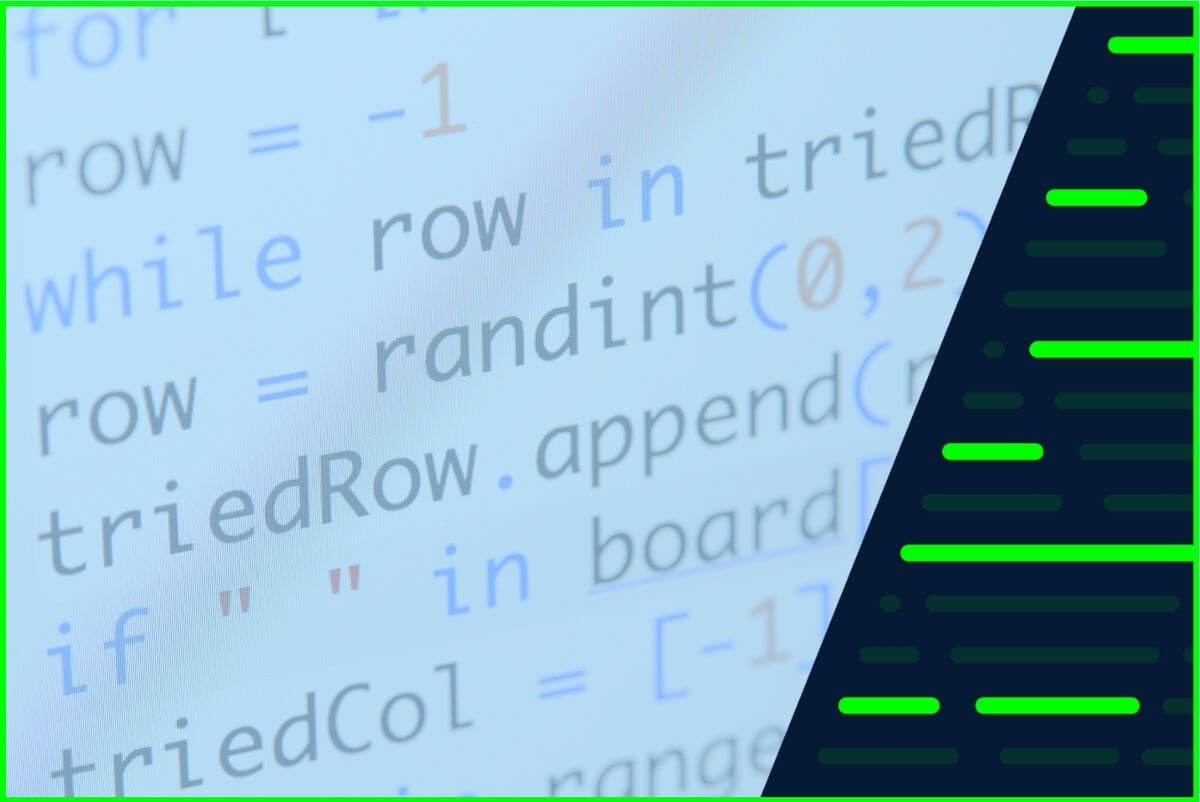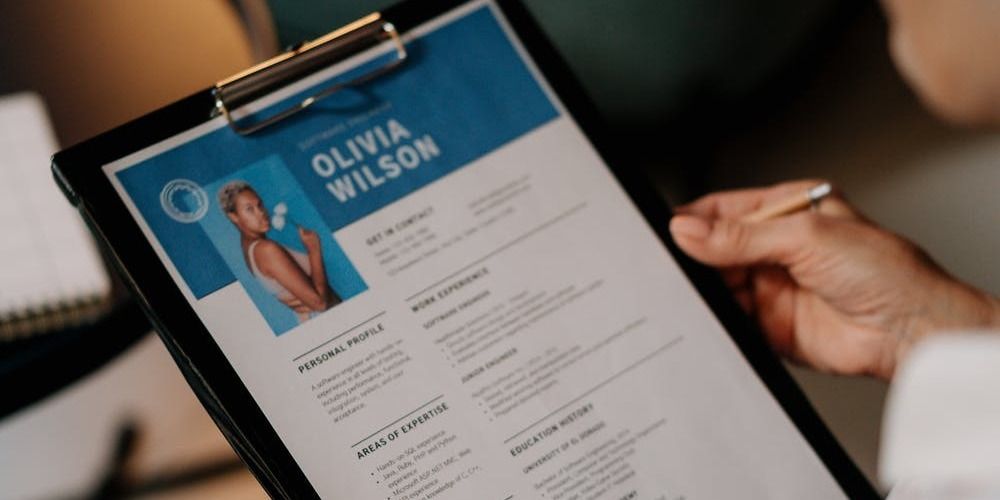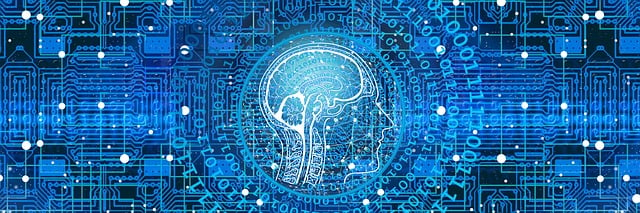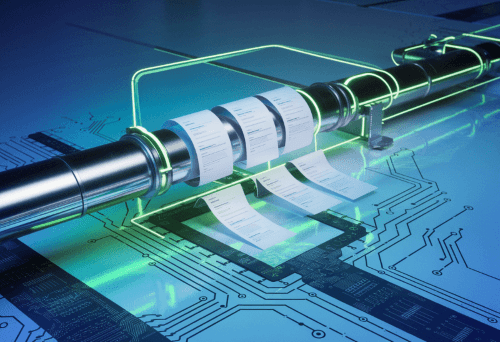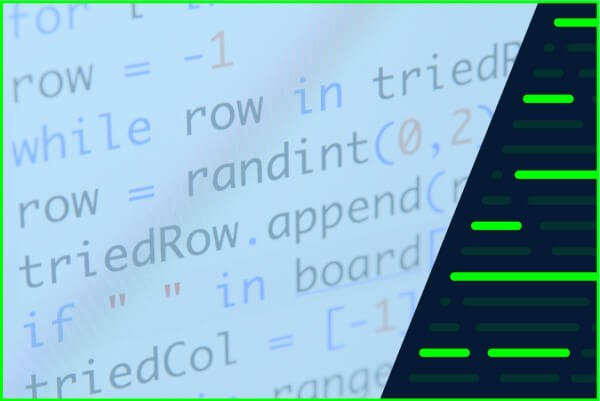What Does Tesseract OCR Do?
Tesseract is a software tool that is used to extract text from images and scanned documents like invoices. It uses machine learning algorithms to analyze the pixels in an image and recognize the characters contained within it.
To use Tesseract OCR, you provide it with an image or a scanned document containing the text you want to extract. Tesseract OCR processes the image and outputs the recognized text as a string of characters. Tesseract OCR can recognize text in a wide range of languages and scripts, including English, Spanish, French, German, and many others.
It's commonly used in a variety of applications, such as digitizing scanned documents, extracting text from images for translation or indexing purposes, and creating searchable PDFs. It is also used in automated document processing and data entry applications.
It's available for a variety of platforms, including Windows, macOS, and Linux, and can be used as a command-line tool or integrated into other software applications through its API. It is highly customizable, allowing users to fine-tune the OCR process to suit their specific needs.
What is OpenCV and what does it do?
Open Computer Vision is a free and open-source library of computer vision and machine learning algorithms. It is commonly used for image and video processing tasks, but it can also be used for tasks such as object detection, facial recognition, and augmented reality.
OpenCV can be used to perform OCR (Optical Character Recognition) by utilizing its image processing algorithms to pre-process images and extract text from them. OpenCV can be used to improve the accuracy of OCR tools such as Tesseract by removing noise and distortions from images, improving the contrast and resolution, and correcting the perspective of the image and it can be used to pre-process images in a variety of ways, such as cropping, resizing, and rotating the image, as well as applying image filters to improve the contrast and remove noise.
It can also be used to detect and recognize text in images using techniques such as template matching, feature detection, and machine learning algorithms.
How can OCR be used for invoices with Tesseract, OpenCV and Python?
Optical Character Recognition (OCR) has become an invaluable asset to businesses that need to quickly and accurately parse information from their myriad of documents. Fortunately, Tesseract, OpenCV and Python provide users with the ability to easily implement this technology.
With Tesseract, OpenCV enables accurate text detection and Python supplies the scripting for recognition and extracting data. All of these components combined allow achieving automation more simply than ever before when dealing with invoices.
- Pre-processing the invoice image: Before performing OCR on the invoice image, it may be necessary to pre-process the image to improve the quality and make it easier for the OCR software to recognize the text. This can be done using image processing techniques such as thresholding, dilation, erosion, and contour detection, which can be implemented using OpenCV in Python.
- Detecting the text regions: Next, you can use OpenCV to detect the regions of the invoice that contain text. This can be done using techniques such as bounding box detection, contour detection, or template matching.
- Extracting the text: Once the text regions have been detected, you can use Tesseract to extract the text from the regions. Tesseract is a powerful OCR engine that is widely used for text recognition tasks. It can be used in Python through the pytesseract library.
- Parsing the extracted text: Finally, you can use Python to parse the extracted text and extract the relevant information from the invoice, such as the vendor's name, the invoice number, the date, and the amount due. This can be done using string manipulation techniques and regular expressions.
By following these steps, you can use OCR with Tesseract, OpenCV, and Python to automate the process of extracting information from invoices, improving efficiency and accuracy.
What are the benefits of using Tesseract OCR for invoices with OpenCV and Python over traditional methods?
Tesseract OCR for invoices with OpenCV and Python is one of the most efficient ways to manage document processes today. It's easier, faster, and more cost-effective than manual data entry or scanning paper documents into PDFs.
Using Tesseract along with OpenCV and Python allows organizations to extract data from invoices quickly and accurately, reducing clerical work by up to 30%. Plus, digitizing documents opens up a world of possibilities for companies, such as integrating documents with backend systems like Enterprise resource planning (ERP).
This kind of efficiency is unbeatable and definitely makes Tesseract OCR for invoices with OpenCV and Python the best option available.
How does OCR work with Tesseract, OpenCV and Python to recognize text from images of invoices?
Tesseract, OpenCV, and Python are three powerful open-source libraries used in combination to accurately read text from an image. Tesseract is a well-known OCR library trained on hundreds of languages, OpenCV is a computer vision library for processing and manipulating images, and Python provides a scripting language interface for both.
Together, these tools can be configured to analyze an invoice image and extract the relevant data such as company name, customer name and address, product descriptions, dates and amounts due, etc. The extracted data can then be used for automated systems to process invoices. With this powerful combination of tools, it has now become easier for businesses to quickly create efficient accounts payable processes with greater accuracy.
To use Tesseract OCR, OpenCV and Python to recognize and extract data from invoices, you can follow these steps:
- Preprocessing the invoice image: First, you will need to preprocess the invoice image to make it easier for Tesseract to recognize the text. This may involve applying image filters to improve the contrast and clarity of the image, or applying image transformations such as rotation or scaling to correct any distortion. You can use OpenCV functions such as cv2.threshold, cv2.medianBlur, and cv2.resize to perform these operations.
- Extracting the text from the invoice image: Next, you will use Tesseract to extract the text from the invoice image. To do this, you will need to install Tesseract and its Python binding, PyTesseract, and then use the image_to_string function to recognize the text in the image.
- Parsing the text: After extracting the text from the invoice image, you will need to parse it to extract the specific pieces of information you are interested in, such as the vendor's name, the invoice number, the date, and the amount due. You can use regular expressions or other string processing techniques in Python to extract this information from the text.
- Storing and using the extracted data: Finally, you can store the extracted data in a database or other storage system, and use it for various purposes, such as updating your financial records, generating reports, or triggering automated actions based on the invoice data.
Here is an example of Python code that demonstrates how Tesseract OCR, OpenCV and Python can be used to recognize and extract data from an invoice image:
import cv2
import pytesseract
# Preprocess the invoice image
image = cv2.imread('invoice.jpg')
gray = cv2.cvtColor(image, cv2.COLOR_BGR2GRAY)
thresh = cv2.threshold(gray, 0, 255, cv2.THRESH_BINARY_INV | cv2.THRESH_OTSU)[1]
median = cv2.medianBlur(thresh, 3)
# Extract the text from the invoice image
text = pytesseract.image_to_string(median)
# Parse the text to extract the invoice data
vendor_name = extract_vendor_name(text)
invoice_number = extract_invoice_number(text)
date = extract_date(text)
amount_due = extract_amount_due(text)
# Store the extracted data in a database or other storage system
store_invoice_data(vendor_name, invoice_number, date, amount_due)
This code first preprocesses the invoice image using OpenCV to improve the contrast and clarity of the image and then uses Tesseract and PyTesseract to extract the text from the image. It then uses string processing techniques in Python to parse the text and extract the specific pieces of information needed, and stores the extracted data in a database or other storage system.
Are there any potential problems that can occur when using OCR for invoices with Tesseract, OpenCV and Python?
While automated Optical Character Recognition (OCR) tools like Tesseract with OpenCV and Python can be extremely powerful for quickly pulling information from invoices, there are some potential problems to look out for.
First of all, OCR is vulnerable to anything that affects image clarity, such as fingerprints, glare and lighting anomalies that may cause optical illusions. Overly curved fonts may also give inaccurate results if not pre-processed correctly.
Finally, certain specialized characters such as trademarks or currencies can cause some confusion and accuracy issues if they are not properly trained for the particular system's OCR engine.
Some of the most usual problems and solutions that can occur when using Tesseract OCR, OpenCV, and Python for invoice data extraction are:
- Poor image quality: OCR performance can be affected by the quality of the invoice image. If the image is blurry, distorted, or has low contrast, Tesseract may have difficulty recognizing the text. Preprocessing the image using OpenCV can help improve the quality of the image and increase the accuracy of the OCR process.
- Complex layout or formatting: Invoices can sometimes have complex layouts or formatting, such as tables or nested lists, which can make it difficult for Tesseract to accurately extract the text. In these cases, it may be necessary to use additional techniques, such as layout analysis or machine learning, to extract the desired information.
- Inconsistent formatting: Invoices may also have inconsistent formattings, such as different font sizes, styles, or layouts, which can make it difficult to accurately parse the extracted text. In these cases, it may be necessary to use more advanced string processing techniques, such as regular expressions or machine learning, to extract the specific pieces of information needed.
- Limited language support: Tesseract supports a wide range of languages, but it may not be able to recognize text in certain languages or scripts. In these cases, it may be necessary to use a different OCR engine or technique to extract the text from the invoice image.
Overall, there are several potential problems that can occur when using OCR for invoices with Tesseract, OpenCV, and Python, but these issues can often be addressed through careful image preprocessing advanced string processing techniques, and the use of additional tools or technologies as needed.
Limitations of Tesseract OCR
Tesseract OCR, initially developed by HP in the 1980s, is considered one of the best open-source optical character recognition (OCR) programs available. However, it does have limitations. Text recognition accuracy for languages with non-Roman scripts (such as Arabic or Chinese) is still lacking, and it can struggle to recognize rotated or skewed text accurately – even when using an image preprocessor like ImageMagick to rotate the original image. Tesseract also isn’t great with complex formatting, so PDFs can be tricky to get right. Despite these challenges, Tesseract has many powerful features that make it a reliable first stop whenever you need an open-source OCR solution.
Some of the limitations of Tesseract OCR include:
- Tesseract is not very good at handling low-quality images or documents with low resolution. It may have difficulty accurately extracting text from images that are blurry, pixelated, or have poor lighting.
- Tesseract can struggle with certain types of fonts, such as handwriting or stylized fonts. It may have difficulty accurately recognizing characters in these fonts, particularly if the handwriting is messy or the font is very different from the standard fonts that Tesseract was trained on.
- Tesseract may have difficulty accurately extracting text from images or documents that contain a lot of noise or distractions, such as watermarks, logos, or other graphics.
- Tesseract is not designed to handle images or documents that contain multiple languages or scripts. It can only recognize one language at a time, so it may have difficulty accurately extracting text from documents that contain multiple languages or scripts.
- Tesseract may have difficulty accurately extracting text from documents that contain a large amount of text or that have complex layouts. It may struggle to correctly identify the structure of the document and may produce results that are difficult to parse.
Despite these limitations, Tesseract is still a very useful tool for OCR and can produce accurate results in many cases.
To improve the accuracy of Tesseract OCR, it is important to use high-quality images or documents with good resolution and to carefully pre-process the images to remove any noise or distractions.
Intelligent document processing engines
Intelligent document processing (IDP) engines are software systems that are designed to automatically extract, classify, and process information from documents like Affinda's AI.
IDP engines use a combination of OCR (Optical Character Recognition), machine learning, and natural language processing (NLP) technologies to analyze and understand the content of documents.
IDP engines are used in a variety of applications, such as automated document processing, data entry, and document management. They can be used to extract specific information from documents, such as names, addresses, and dates, and can also be used to classify documents based on their content and layout. They can process a wide range of documents, including scanned documents, PDFs, and electronic documents. They can handle documents in multiple languages and scripts, and can be customized to extract specific types of information based on the needs of the user.
IDP engines are commonly used in industries such as finance (invoice extractor), healthcare, government and human resources (resume parser) to automate the processing of large volumes of documents and reduce the time and cost associated with manual data entry and document management tasks.
If you’re interested in learning more about our invoice data extraction, contact us anytime!